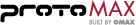FAQs
Installation FAQs
Where can I find manuals for the ProtoMAX?
What are the major components of the ProtoMAX system?
How do I install the ProtoMAX machine?
Operation FAQs
What are the safety features on the ProtoMAX?
What do the labels on the machine mean?
How do I turn the ProtoMAX machine ON/OFF?
How do I start up the ProtoMAX?
How do I shut down the ProtoMAX?
How do I fixture or secure material to cut in the ProtoMAX?
What is the cutting stage lid?
Software FAQs
What are the laptop system requirements?
Terminology
What are endpoints and what do they do?
What does the little red triangle in the software tools mean?
What does the yellow "S" in the edit tool icons mean?
LAYOUT
How do I know if there are software upgrades available?
How do I access help when working with the software?
Is the LAYOUT window configurable?
How do I change my display in LAYOUT?
How do I change the units of measure in LAYOUT?
How do I change the background color in LAYOUT?
How do I change the skin color in LAYOUT?
How do I change the drawing grid in LAYOUT?
How do I turn on/off the snap to grid function in LAYOUT?
How do I draw entities thicker in LAYOUT?
How do I print a drawing file in LAYOUT?
How do I dim leads and traverses in LAYOUT?
How do I set zoom preferences in LAYOUT?
How do I change how I load and save files?
How do I create or edit hot keys in LAYOUT?
How do I zoom in or out on a drawing in LAYOUT?
How do I use the Divide and Join tool?
How do I use the Fillet and Chamfer tool?
How do I use the Intelli-TRACE tool?
How do I use the Polygon Tool?
How do I center my drawing in the LAYOUT window?
How do I slow down the zoom function in LAYOUT?
How do I center the drawing grid in LAYOUT?
How do I activate a tool or command?
How do I cancel out of a tool or command in LAYOUT?
How do I repeat a command or function in LAYOUT?
Where do I find keyboard shortcuts for LAYOUT?
How do I import a drawing from another CAD file into LAYOUT?
How do I draw a part using the ProtoMAX software?
What type of files can I import into LAYOUT?
How do I open an existing drawing file in LAYOUT?
Maintenance FAQs
What items require maintenance on the ProtoMAX?
How do I change the oil in the ProtoMAX pump?
How do I know when my water filter needs changing?
How do I empty the garnet bins?
How do I replace the nozzle filter?
How do I clean the catcher tank?
How do I clean the drain filter?
What do I do if I get a drain clog?
How do I assemble/replace high-pressure fittings and lines?
How do I rotate or replace the slats?
Accessories FAQs
How do I install the drain water filter tank?
How do I install the polymer cutting deck?
How do I install the spray down hose hit?