Converting a Map to a Machine Tool Path File
Steps to Create the Machine File (OMX):
1. Open a saved DXF drawing file.
2. Run the Path tool to perform quality checks.

3. Save it as an OMX file.
Creating the Machine File (OMX)
1. Open a saved DXF drawing file.
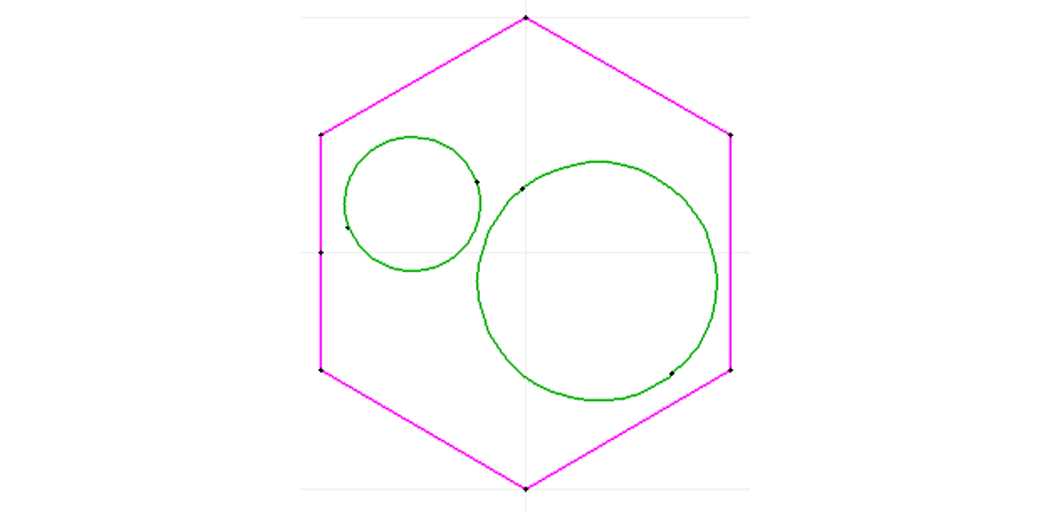
2. Click the Path button.
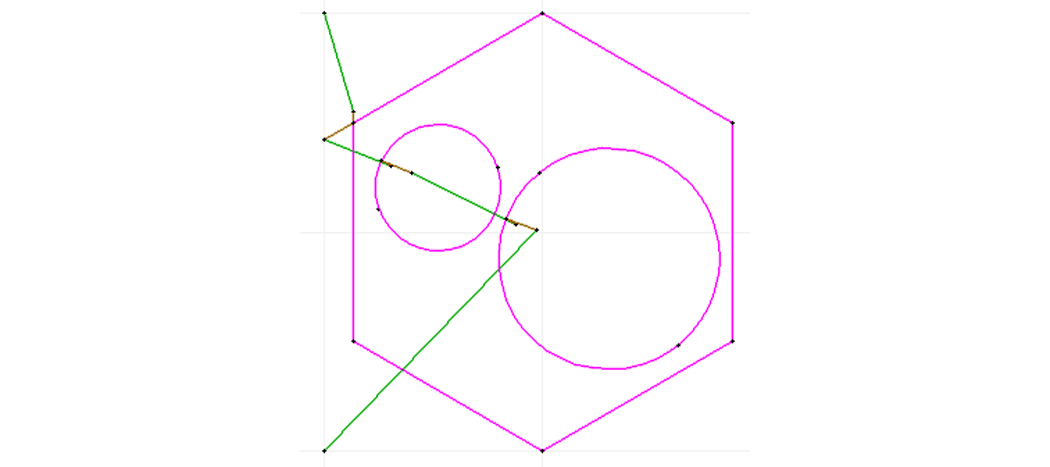
3. Select your starting point.