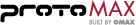Welcome to the ProtoMAX® KnowledgeBase
Get started with your new ProtoMAX.
View videos, quick-start guides, and more.
Frequently Asked Questions
Installation
What are the major components of the ProtoMAX system?
How do I install the ProtoMAX machine?
What is the abrasive waterjet nozzle?
What does the water filter do?