ProtoMAX Help
Welcome to the ProtoMAX® Help files. This is where you will find basic training instructions for operating the ProtoMAX Abrasive Waterjet plus have access to detailed information supporting the easy-to-use and learn ProtoMAX waterjet software.
Intelli-MAX® Proto Software is a CAD/CAM suite designed by OMAX to maximize the functionality of the ProtoMAX Abrasive Waterjet. Based upon OMAX's powerful Intelli-MAX software suite, ProtoMAX LAYOUT and MAKE software programs are specifically adapted to maximize support of the ProtoMAX waterjet cutting capabilities.

ProtoMAX Abrasive Waterjet
![]()
_______________________________________
The information in this training section is designed to assist the new ProtoMAX operator and contains the following:
- A brief overview of the ProtoMAX abrasive waterjet equipment
- Terminology used in the abrasive jetmachining process
- How the machine works to cut a part
- The steps in making a part with abrasive waterjet equipment
- How to get started with using the OMAX Intelli-MAX Proto software
- Where to find and how to use the help files
- Best practices in creating a machine tool path
- A review of the equipment startup and shutdown checklists

LAYOUTsoftware is CAD software that creates tool paths for your ProtoMAX abrasive waterjet system. LAYOUT includes all the basic commands you'd expect to find in a CAD package, as well as a whole suite of tools specific to abrasivejet machining. The LAYOUT help topics provide the information needed to operate the software's drawing and nozzle pathing functions.
You use ProtoMAX LAYOUT to:
1) Import part files from other systems (DXF, AI, SVG, or other files).
2) Edit existing part drawings or create new ones.
3) Create the tool path used by the ProtoMAX waterjet to cut your part.
Drawing and Tool Path files made with this software are fully compatible with any OMAX, GlobalMAX, or MAXIEM brand machine. This means that when it comes time to make creations in high production, there are thousands of job shops that can easily do so.
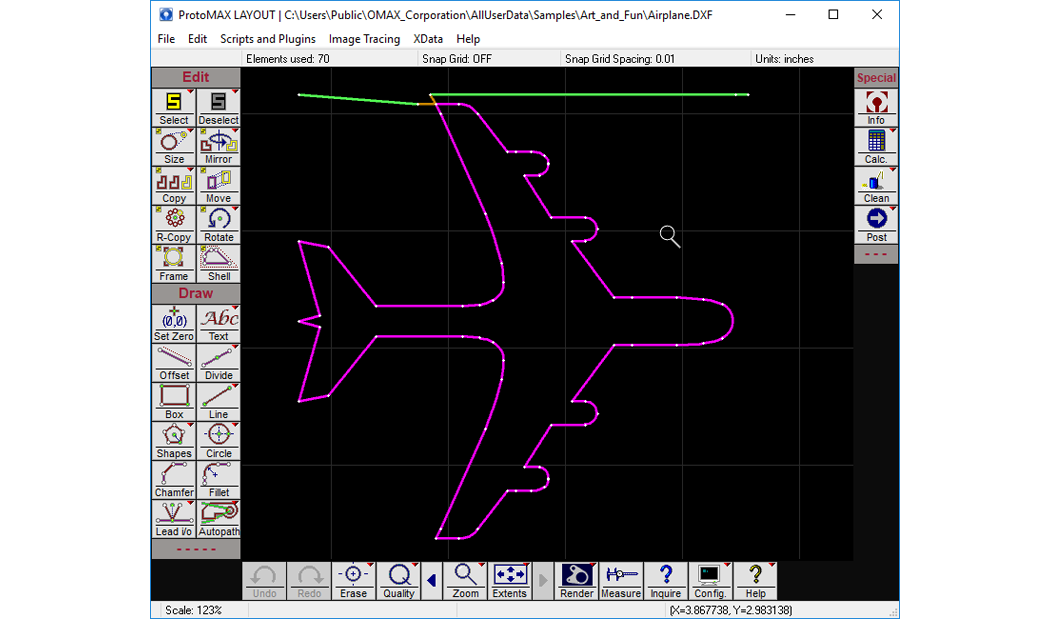
An example of a part being drawn using LAYOUTProtoMAX
![]()
MAKEsoftware controls your ProtoMAX abrasive waterjet system by sending precise motor control commands that move the nozzle along your part's cutting path. It does this while also controlling the flow of the high pressure water containing the abrasive cutting material. The MAKE help topics provide the information needed to operate the software's cutting functions.
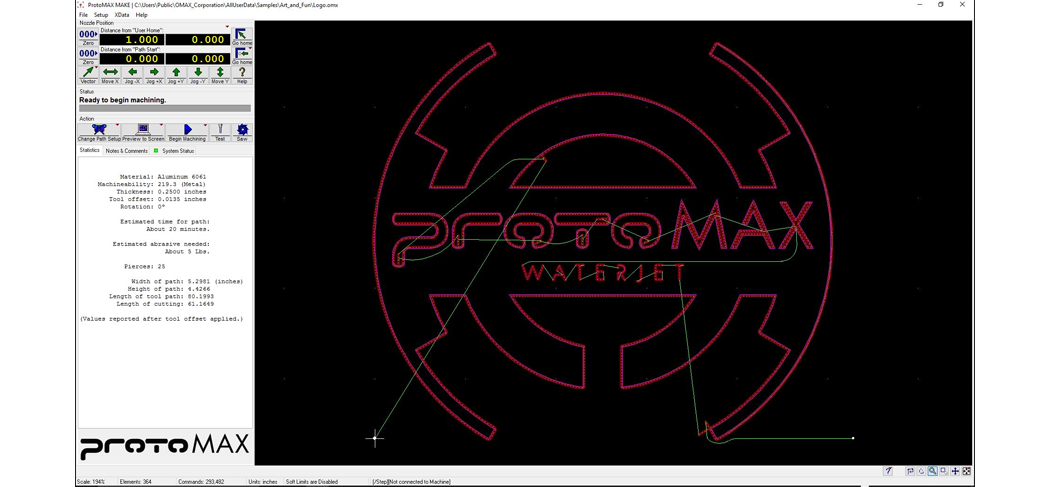
An example of a part being prepared for cutting using the ProtoMAXMAKE
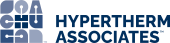
|
Original Instructions in English
November 15, 2024 © 2024 OMAX Corporation |