Shutdown the ProtoMAX
| 1. | Conduct a nozzle flush. |
| a. | Open the lid. |
Use care when opening or closing the lid to avoid injury. Keep hand, fingers, or body part away from the side of the table when closing the lid. Never let the lid free-fall.
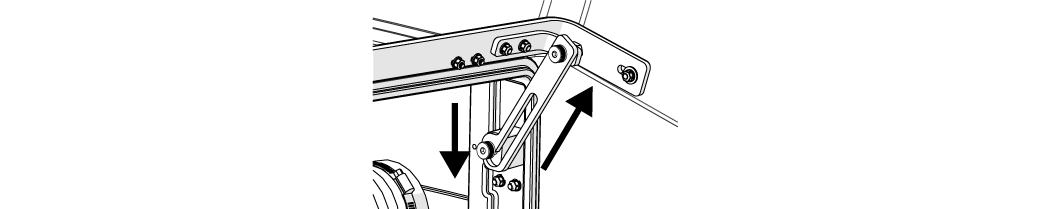
Figure 418
| b. | Remove the garnet abrasive tube [1] from the nozzle and place it over the Y-axis. |
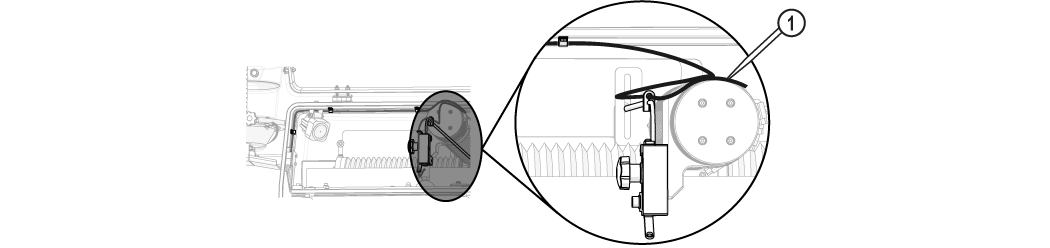
Figure 419
| c. | Close the lid. |
Use care when opening or closing the lid to avoid injury. Keep hand, fingers, or body part away from the side of the table when closing the lid. Never let the lid free-fall.
| d. | Open MAKE and use the X, buttons [1] or keyboard arrow keys to position the nozzle in the center of the tank between two slats. |
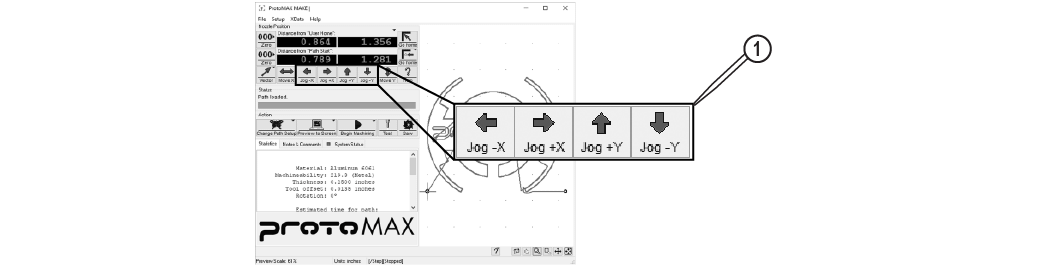
Figure 420
| e. | Click Test [1]. |
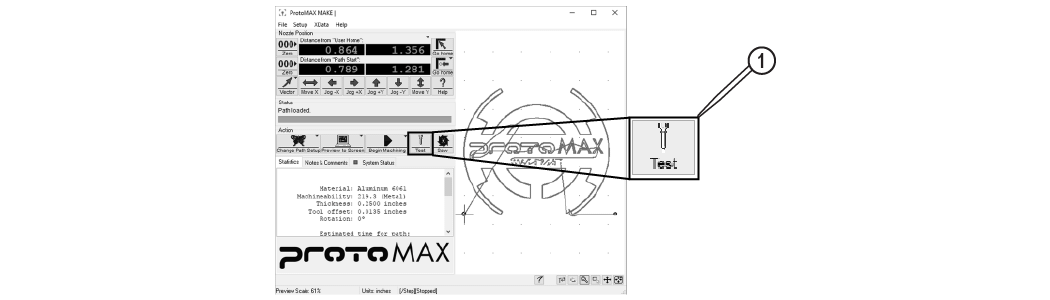
Figure 421
| f. | In Test Operations, select Test Cutting Head (Pump, Jet, and Abrasive), and click . |
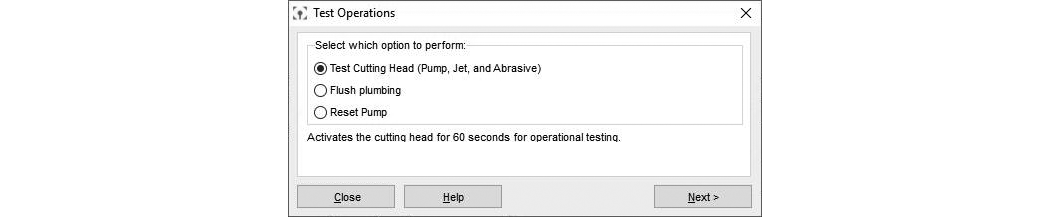
Figure 422
| g. | Click . |
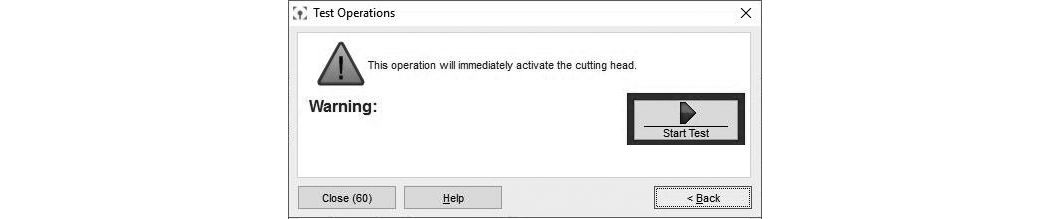
Figure 423
| h. | Click . |
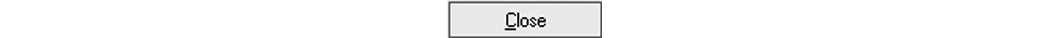
Figure 424
| i. | Verify there is no moisture or debris in the abrasive feed tube. |
| j. | Insert the garnet abrasive tube into the nozzle. |
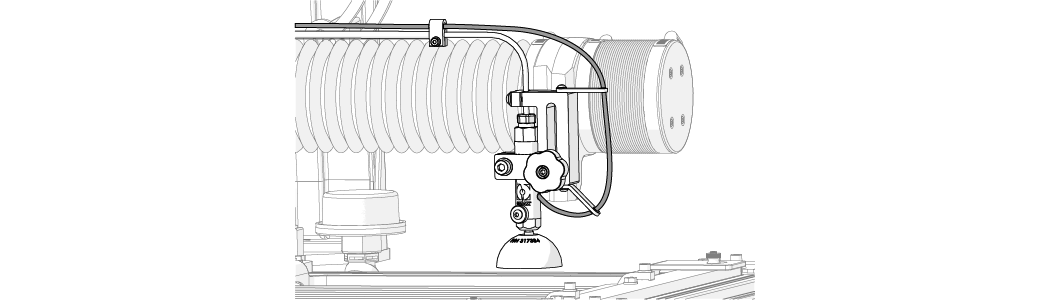
Figure 425
| k. | Close the software. |
| 2. | Turn OFF the laptop. |
| 3. | Clean the machine with a clean, damp cloth. |

Never spray water on the electrical control cabinet or exterior surfaces of the machine. Water may enter the electrical control cabinet and damage internal components.
| a. | Remove any cutting debris from the cutting stage. |
| b. | Remove any cutting debris from the axes bellows. |
| c. | Remove any cutting debris from the lid. |
| d. | Close the lid. |
| e. | Wipe down the exterior surfaces of the machine. |
Use care when opening or closing the lid to avoid injury. Keep hand, fingers, or body part away from the side of the table when closing the lid. Never let the lid free-fall.
| 4. | Turn OFF [1] the ProtoMAX. |
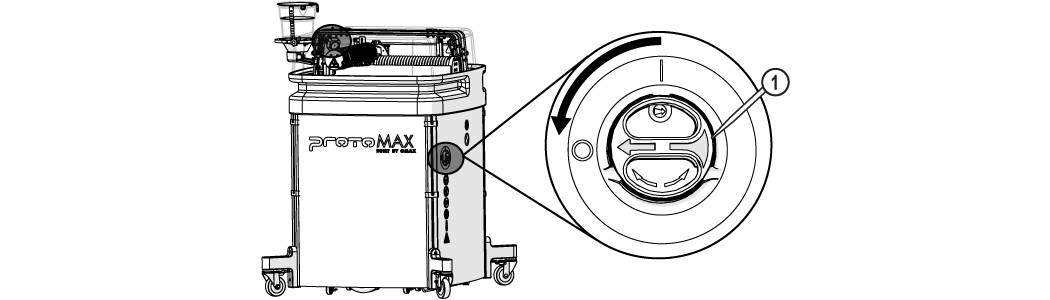
Figure 426
| 5. | Turn OFF the water. |
| 6. | Turn OFF the breaker power switch, if needed. |
 Shutdown Overview
Shutdown Overview