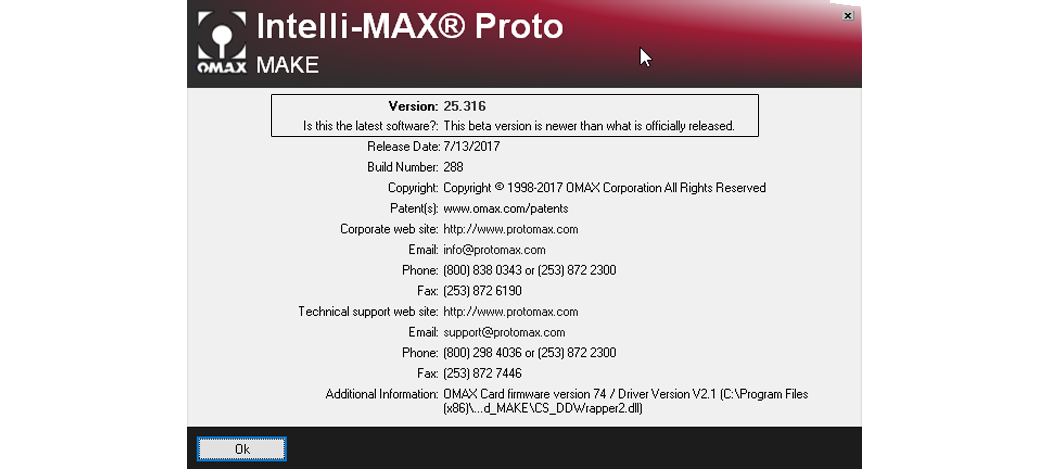![]()
________________________________________
Installing ProtoMAX Software
The Intelli-MAX Software Suite is preinstalled on the laptop supplied with your ProtoMAX.
You can download as many copies of the Intelli-MAX Software Suite as needed from the ProtoMAX website. Remember to always use the ProtoMAX installer to uninstall any previous software versions when upgrading. The installer will always retain settings unique to your machine.
During a software installation, always follow the install wizard's instructions and use the installation defaults. After completing the installation process, the following four icons should appear on your display screen.
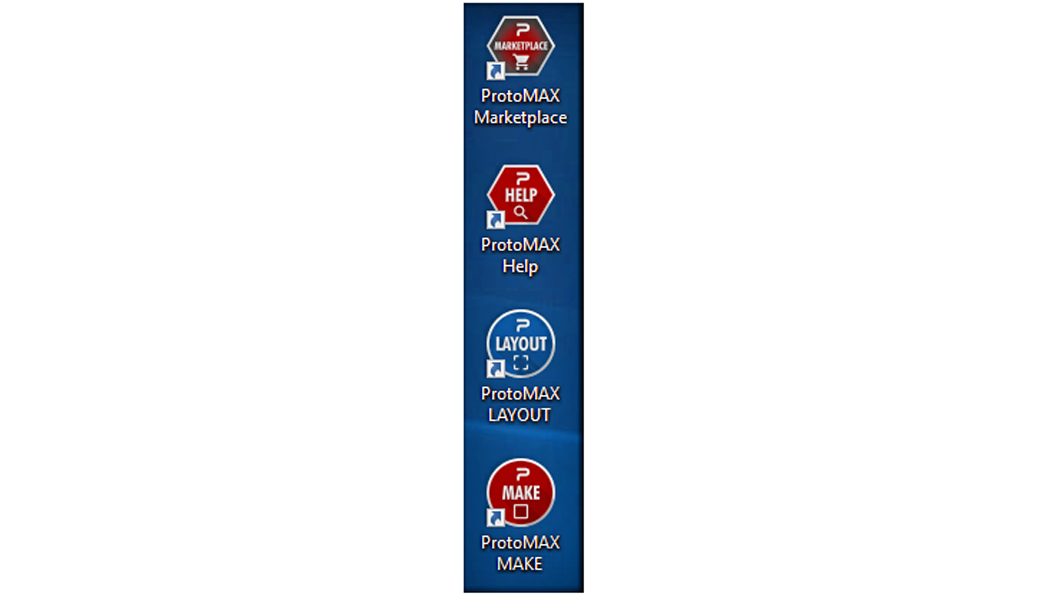
Icons for ProtoMAX Marketplace, ProtoMAX Help, ProtoMAX LAYOUT, and ProtoMAX MAKE
Following a software installation, always verify the software version installed was correct:
1. Open LAYOUT or MAKE.
2. Click Help on the main menu.
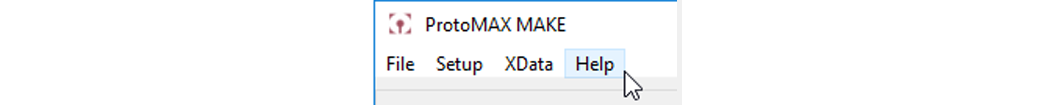
3. Click About / Check for Upgrades.
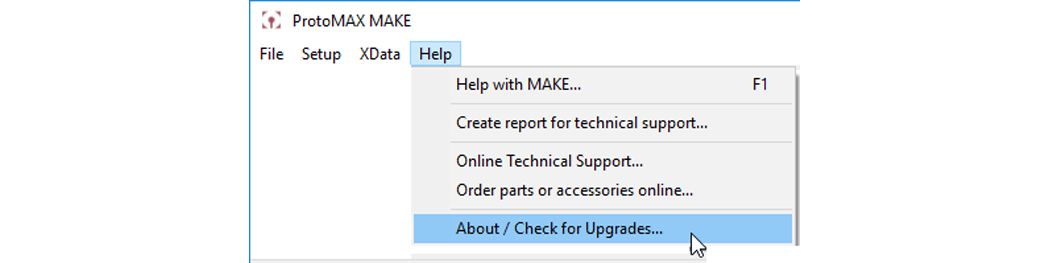
4. Verify your software version from the Intelli-MAX Proto information pop up that appears.