ProtoMAX®
Drain Water Filter Tank Guide
 Assemble the Drain Water Filter Tank
Assemble the Drain Water Filter Tank
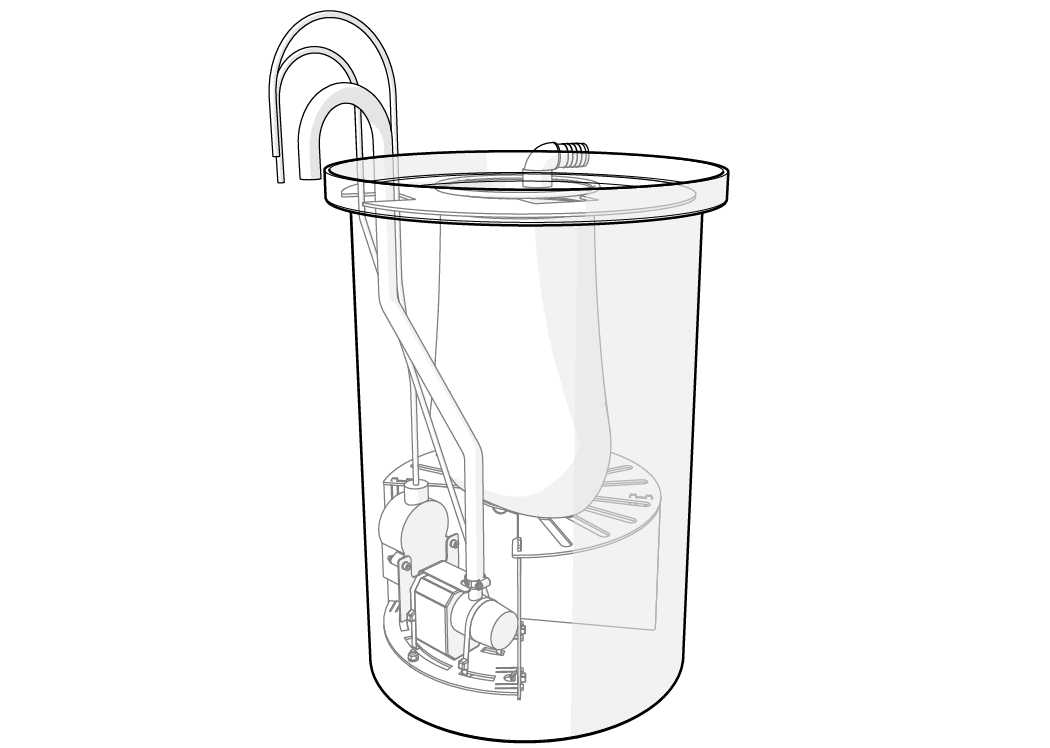
|
OMAX Corporation
|
|
Information:
|
info@protomax.com
|
This document contains subject matter to which OMAX® Corporation has proprietary rights. Recipients of this document shall not duplicate, use, or disclose information contained herein, in whole or in part, for any use other than the purpose for which this manual was provided.
OMAX Corporation believes the information described in this manual is accurate and reliable. From time to time, design improvements will be made to the OMAX equipment. Photographs, text, and sketches within the body of this manual may not exactly represent your equipment. In general, this manual contains the most up-to-date information available. However, OMAX Corporation cannot accept any responsibility, financial or otherwise, for any consequences arising out of the use of this material. The information contained herein is subject to change, and revisions may be issued to advise of such changes or additions. OMAX strives to continually improve user documentation. If you have any questions or concerns about the content of this user’s guide, please e-mail us at tech_writing@omax.com, or contact us by mail at:
OMAX Corporation
Technical Publications
21409 72nd Avenue South
Kent, WA, USA 98032
OMAX Corporation is continually improving their equipment to bring you the best in abrasive waterjet machining technology. For that reason, your abrasive waterjet may differ slightly from what is described in this document. If you have any questions, please feel free to contact us at 1-800-298-4036 or e-mail us at info@protomax.com. You can also receive technical support on-line at: Web: http://www.protomax.com.
Original Instructions in English
April 2018
© 2018 OMAX Corporation
Machine Safety Labels
These safety labels can appear on the equipment. If ignored, physical injury, death, or equipment damage may occur. Read the complete safety information in the operation, installation, or maintenance guide before the equipment is installed, operated, or maintained.

WARNING Electrical Shock
Dangerous voltages. Do not access areas with this label before the applicable safety precautions are done; lockout/tagout the power and make sure there is no voltage on the circuits before installation, maintenance, or other work is done.

WARNING Airborne Debris
Eye protection and hearing protection are required during operation. Do not remove the abrasive feed tube from the nozzle or hopper when pressurized. The pressure can blow abrasive into the air, and the abrasive particles can get into the eyes and contaminate tools and machines.

WARNING Keep Fingers and Hands Away From Parts that Move
Keep hands and fingers away from the machine when it moves and during operation. Fingers and hands can be crushed and cut by machine parts when they move. Do not try to gain access to the machine or parts during operation.

WARNING Pinch Risk
Keep hands away from the edge of the catcher tank when the lid is closed.

WARNING Keep Hands Away From Jet
Do not put hands or fingers near the nozzle during operation. Immediately get medical aid for abrasive waterjet injuries. Injuries caused by high-pressure abrasive waterjet systems are dangerous. Do not wait to get medical aid!

WARNING Watch Hands and Fingers
Always keep the motor guards in position during operation. Keep hands away from belts and pulleys during maintenance and service.

Electrostatic Discharge
Attention! Be careful when electrostatic-sensitive devices are touched. Use electrostatic discharge protection procedures.

No Open Flame
Do not smoke near the equipment. Do not operate the equipment in an explosive atmosphere. Make sure ignition sources (such as flames or electrostatic discharge) are not near the equipment. Do not store flammable materials near the equipment. Do not use equipment in or around flammable gases or liquids. Do not let explosive or flammable vapors collect in the area around the equipment. Make sure there is good airflow in the work area to dissipate gases, vapors, and fumes. Be especially careful when machining materials that create sparks, such as titanium, which can cause gases in the catcher tank to explode.

Do Not Operate With Guard Removed
Do not operate when the guards or panels are removed.

Do Not Spray
Do not spray water on or near the machine's electrical enclosure.

Do Not Step
Do not step, stand, or walk on the slats. The slats can become weak after operations and can fall under more weight.

Read Manual First/Do Not Adjust
Do not adjust. Read the manual. Special instructions could be required before adjustments are made. Adjustments to the equipment can have unwanted effects and cause injury or damage.

MANDATORY ACTION Disconnect Power
Always disconnect the primary power cord from the electrical source to isolate the machine from its electrical supply.

Read Manual
Read the equipment operation guide for important safety information and operation instructions. Do not operate this machine until all safety precautions and operation instructions are read and understood.

Wear Hearing Protection
Always wear hearing protection when near the equipment during operation. When operated above water, noise levels can exceed 70 dBA.

Wear Eye Protection
Always wear approved safety glasses when the abrasive waterjet system is operated. Other types of glasses do not give sufficient eye protection! The garnet abrasive is not a chemical irritant, but garnet can cause an eye injury like sand if it is not quickly flushed. Also, the catcher tank water can contain particles from the material or other chemical irritants. Have an eye-wash station near the work area if the abrasive spray gets into the eyes.
Read the product labels and refer to product Safety Data Sheets (SDS) to identify the properties and risks of chemical products and materials referenced in this document. Use good industrial hygiene, safety practices, and personal protective equipment identified in the SDS.

Wear Gloves
The catcher tank water can have dangerous bacteria in it. A small break in the skin can introduce the dangerous bacteria into a wound. Always wear protective gloves if there are cuts or wounds on the hands or fingers. When material is put on or removed from the slat bed, wear gloves that give protection against sharp metal edges.
Read the product labels and refer to product Safety Data Sheets (SDS) to identify the properties and risks of chemical products and materials referenced in this document. Use good industrial hygiene and safety practices. Use personal protective equipment as specified in the SDS.
Safety Legend
The safety signal word panels and paragraph notifications can be shown throughout this and other documentation. Each gives the safety issue identification and recommended actions to prevent the risk. Be alert! Follow the recommended safety steps, procedures, and precautions to prevent injury or damage to the equipment.
Identifies a dangerous situation that could result in death or serious injury if not avoided.
Identifies a dangerous situation that could result in minor or moderate injury if not avoided.
Identifies situations that are important but not dangerous or related to physical injury; for example, messages related to property damage.
Used to give information, emphasize a point, or tips for easier operation.
Required Tools
The following table contains a list of tools with the appropriate sizes that are needed to install and maintain the Drain Water Filter Tank. Tools listed with part numbers are included with the ProtoMAX.
| Icon | Tool | Size(s) |
|---|---|---|

|
Ratchet shears | |
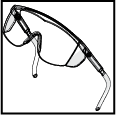
|
Safety glasses | |
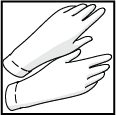
|
Gloves, latex |
Components

Figure 1
| [1] Tank | [2] 90 degree elbow | [3] Tank cover | [4] Filter bag | [5] Pump assembly |
Unpack the Drain Water Filter Tank
| 1. | Remove the drain water filter tank and components from the box. |
Use care when removing the packaging materials from the electrical cords. Do not use sharp objects to remove the packing material. Sharp objects can puncture the electrical cord and create a shocking hazard.
| 2. | Remove the packaging materials from the components and power cords. |
Assemble the Drain Water Filter Tank
Use care when removing the packaging materials from the electrical cords. Do not use sharp objects to remove the packing material. Sharp objects can puncture the electrical cord and create a shocking hazard.
| 1. | Place the drain water filter tank [2] approximately 12 in. (30 cm) from the right rear corner of the machine [1]. |
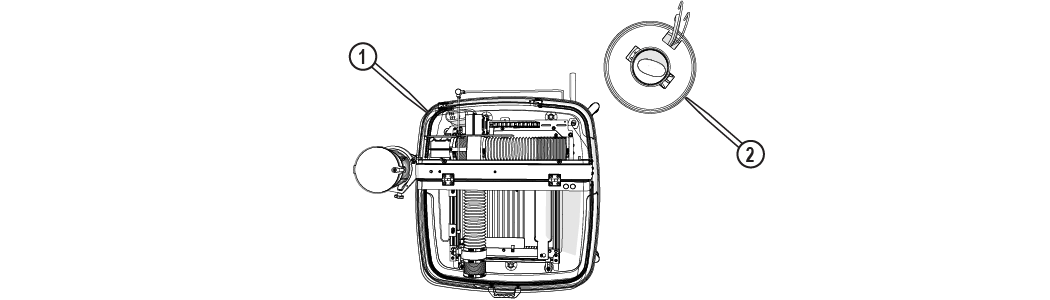
Figure 2
| 2. | Place the pump assembly [1] in the tank [2]. |
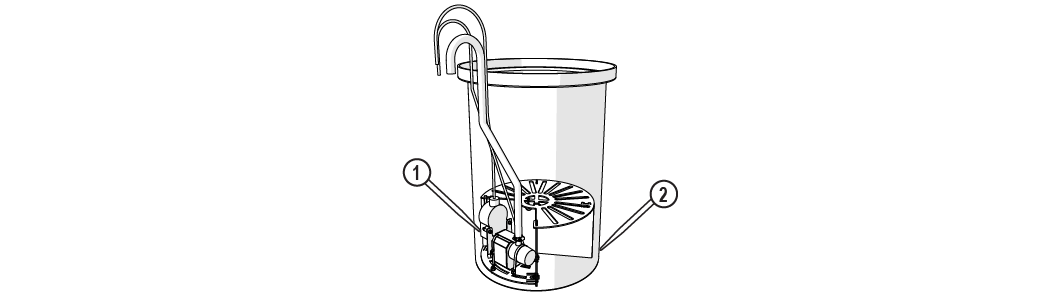
Figure 3
| 3. | Place the tank cover [2] on the tank, routing the cables and hose through the slot [1]. |

Figure 4
| 4. | Place the filter bag through the center hole, ensuring the filter lip [1] sits on the top of the cover. |
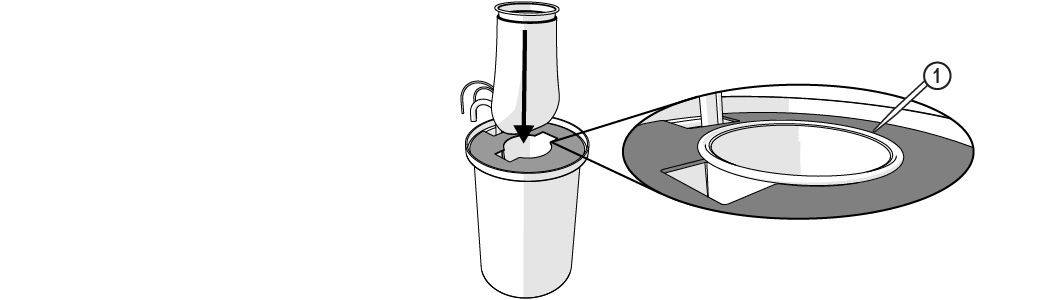
Figure 5
| 5. | Expand the filter bag sides. |
| 6. | Measure and cut the catcher tank drain water hose [1] so it reaches to approximately the middle of the tank cover, if applicable. |

Figure 6
| 7. | Place the 90-degree elbow [2] on the catcher tank drain hose [1] , then place the hose assembly in the center of the filter bag; secure the hose with the filter bag strap if needed. |
To avoid clogging the drain hose or overflowing the tank, ensure the 90-degree elbow is placed in the center of the drain tank cover and there are no bends, kinks, or sags along the catcher tank drain hose.
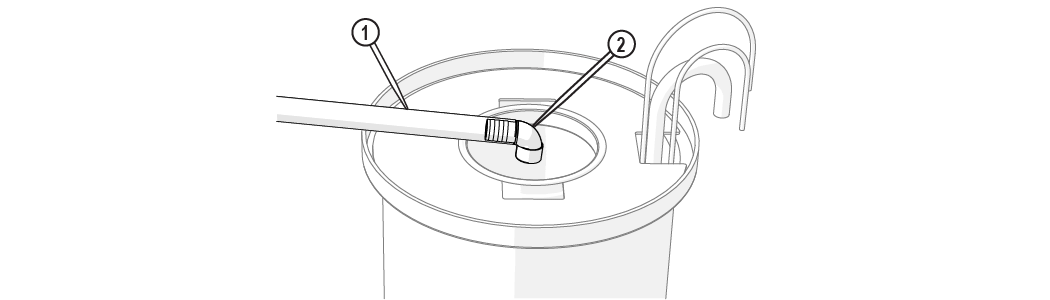
Figure 7
| 8. | Route the drain water filter tank hose to the drain. |
| 9. | Plug the pump power cord [2] into the float switch power connection [1]. |
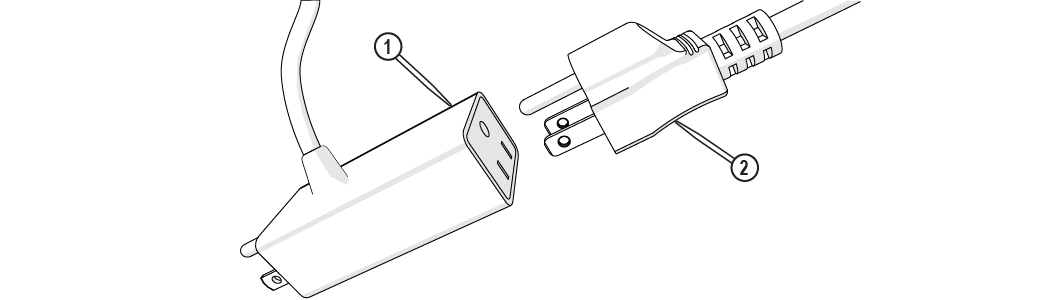
Figure 8
Ensure the equipment is properly grounded in accordance with national, state, and local codes. Never remove any prong from the plug. Always plug into the proper electrical outlet. See the Safety section for important grounding information. Improper connection can result in a risk of electrical shock. If the electrical outlet is NOT properly grounded, or if in doubt as to whether the tool is properly grounded, contact a qualified electrician or service personnel.
| 10. | Connect the pump and float switch to the power source. |
Operate the Drain Water Filter Tank
The Drain Water Filter Tank is an easy, mess-free option for disposing the machining debris. The drain water contains garnet abrasive and cutting particles (aluminum, wood, etc.) that will plug sewer lines. The drain water filter tank captures machining debris (for easy disposal) and allows filtered water to flow to the drain. Once installed, the drain water filter tank system operates automatically and only requires monitoring and periodic maintenance to ensure continuous operation. See the Important Safety Information, Disposing of Waste Materials section for additional information.
Replace the Filter Bag
Bacteria in the tank water can build up. A minor break in the skin can introduce harmful bacteria into a wound. Always wear protective gloves if you have cuts or open wounds on your hands. Wear gloves that provide protection against sharp metal edges.
The garnet abrasive is not a chemical irritant, but if not quickly washed out, it can injure an eye just as sand would. In addition, tank water could contain particles from the material or chemical irritants. Always wear eye protection when working on the ProtoMAX.
Spent garnet and catcher tank material can be heavy. Use care when lifting drain water filter bag to prevent injury.
The filter bag will seep and/or drain excess water when placed on the ground. Always place the filter bag in a waterproof container or bag to avoid damage to the floor and surrounding area.
| 1. | Unplug the pump and float switch from the power source. |
| 2. | Compress the filter bag lip and remove the tank cover. |

Figure 9
| 3. | Place the catcher tank drain hose in the drain water filter tank. |

Figure 10
| 4. | Lift the filter bag from the tank and place it in a water proof container. |
| 5. | Gently tap the filter bag to dewater. |

| 6. | Discard the old filter bag, see Important Safety Information for Disposing of Waste Materials. |
| 7. | Remove sediment from the tank and clean the tank and components, see Clean the Drain Water Filter Tank. |
Clean the Drain Water Filter Tank
| 1. | Unplug the pump assembly from the power source. |
| 2. | Remove the pump assembly [1] from the tank. |
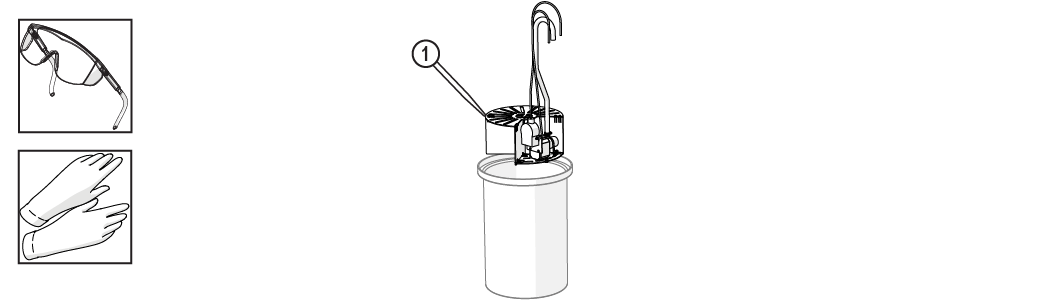
Figure 11
| 3. | Remove the sediment from the tank. |

| 4. | Spray the pump assembly with a strong stream of water to remove all sediment. |

| 5. | Remove the suction cover [1] and spray with a stream of water to remove all sediment. |

| 6. | Reinstall the suction cover [1] on the pump (Figure 12). |
| 7. | Reassemble the drain water filter tank, see Assemble the Drain Water Filter Tank. |
Technical Support
Refer to the ProtoMAX website for technical support contact information.
Warranty
Contact Customer Support or go to the ProtoMAX website.