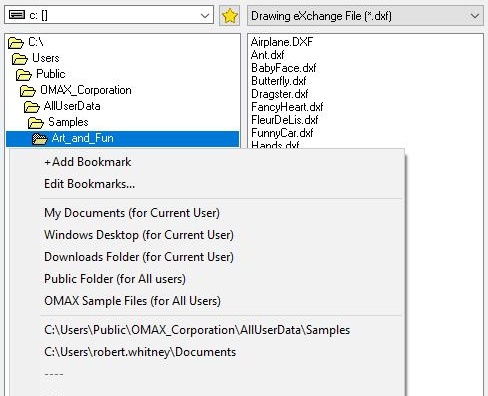________________________________________
Sample Files
LAYOUT includes a number of sample files
When you install the LAYOUT software, you also install a number of sample files. Some of these sample files show useful techniques, while others are just fun to make. The samples are particularly useful when you want some practice working with the ProtoMAX. There are also some parts that are great as give-aways at an open house or company picnic.
How to Use the Sample Files
The sample files are located in the Samples folder located at C:\Users\Public\OMAX_Corporation\AllUserData\Samples\.
Click on the folder name to bring up this menu
Clicking on the gold star at the top of the file menus provide an easy access for bookmarking favorite files.
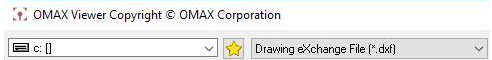
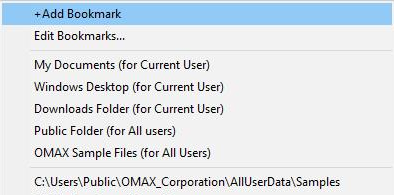
If you make changes to the samples, be sure to save them under a different name (or in a different folder). Otherwise, they may be replaced the next time you upgrade your software.
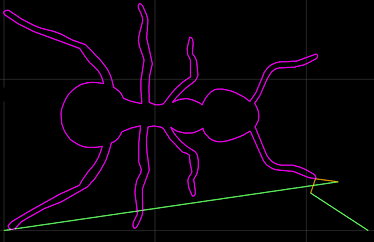
Sample file from Art and Fun folder