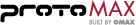Last Update: October 19, 2020
How do I Align the Nozzle
Examine the nozzle body position. Make sure the garnet abrasive inlet is correctly aligned with the Z-axis plate and the high-pressure tubing.

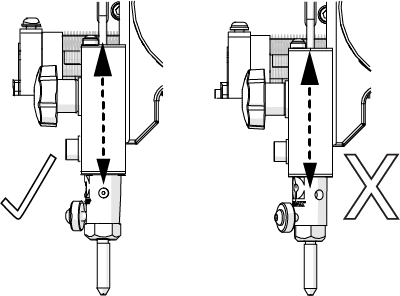
Figure 14
Do the following steps to correctly align the nozzle body.
| 1. | Remove the abrasive feed tube [1] from the nozzle body. |

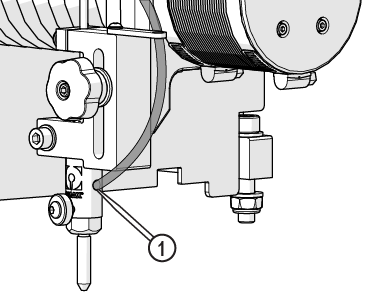
Figure 15
| 2. | Prepare the high-pressure lines for repair. See Prepare the High-Pressure Lines for Repair. |
| 3. | Put a piece of cardboard or other material on top of the slats to keep small parts from falling into the tank. |
| 4. | Remove the high-pressure gland nut [1] from the inlet body. |

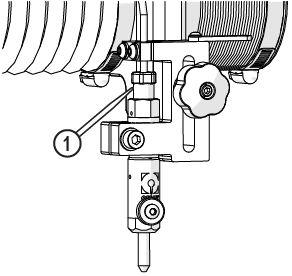
Figure 16
| 5. | Loosen the mixing tube retainer [1] and remove the mixing tube [2]. |

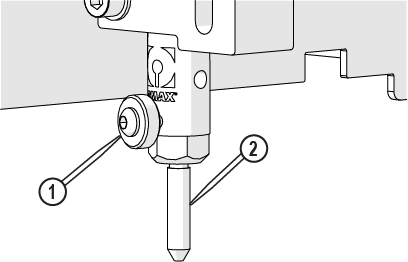
Figure 17
| 6. | Loosen the screw [1] holding the inlet body. |

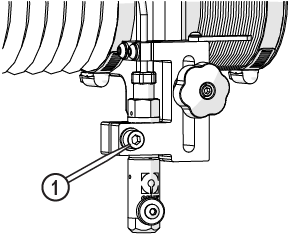
Figure 18
| 7. | Rotate the nozzle body to the correct position. |

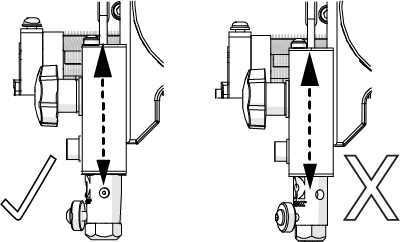
Figure 19
| 8. | Move the inlet body so that it is 0.60 in. (15 mm) [1] above the z-axis plate and then tighten the screw. |

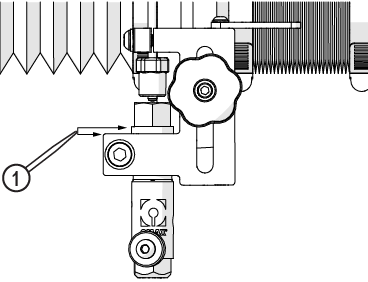
Figure 20
| 9. | Torque the screw. |
| 10. | Install the mixing tube. |

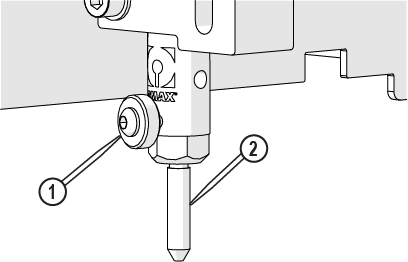
Figure 21
| 11. | Clean the inlet body. |
| 12. | Attach the high-pressure gland to the inlet body. See Maintain the Nozzle High-Pressure Gland Nut. |
| 13. | Tighten the Z-axis tubing clamp [1]. |
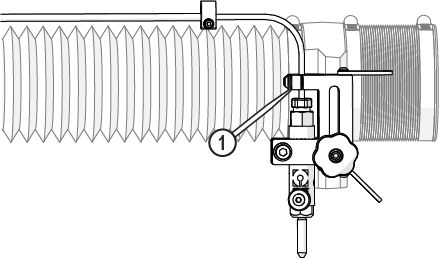
Figure 22