Cutting Stage Lid and Side Panels
Do not remove the side panels under normal conditions. Damage may occur when operating the ProtoMAX with the side panels removed. Only remove them when required by maintenance or troubleshooting procedures.
The cutting stage lid provides safe access to view the cutting process. The lid has a built in safety interlock switch that halts all cutting operations (pauses MAKE, stops stage motion, and turns off the pump) when the lid is opened. Always use the Pause button in the software to pause the system before opening the lid. This allows the operator to safely inspect the work and adjust materials as needed. Once the lid is closed, the cutting operation may be continued. Side panels provide protection to the catcher tank and pump. Incoming water pressure may be monitored through the viewing portal located on the right side panel. Panels should remain on the table assembly during operation. Panels can be easily removed for access to the interior components.
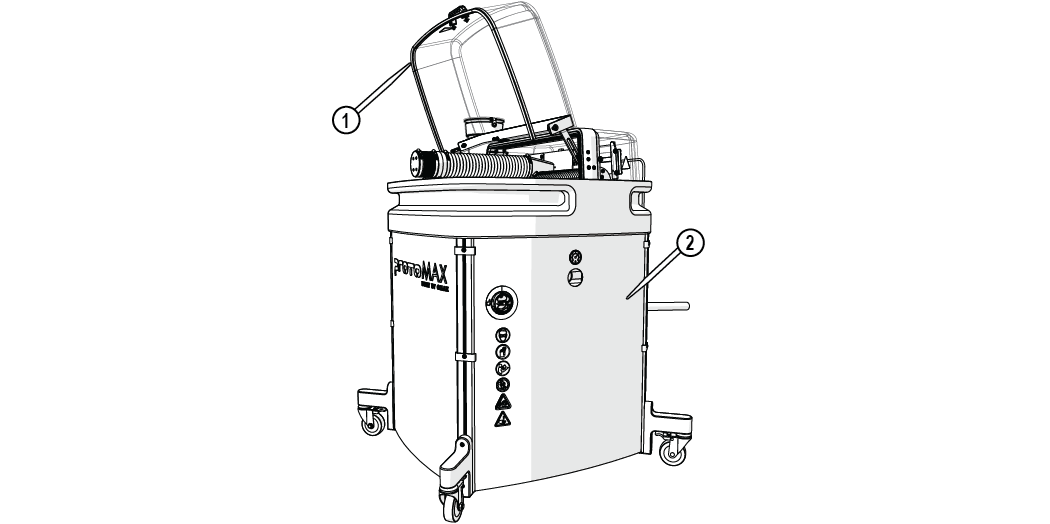
Figure 368
| [1] Cutting stage lid | [2] Side panel (x 3) |