![]()
________________________________________
ProtoMAX Help System
Information supporting ProtoMAX operation is readily available when needed via an intuitive, interactive Help system.

ProtoMAX Help System Examples
In LAYOUT, for example, if you are working with the Line tool, and additional information is required that explains operation of the Line button, you simply right-click the Line button, and then select the Help option from the provided drop-down menu:
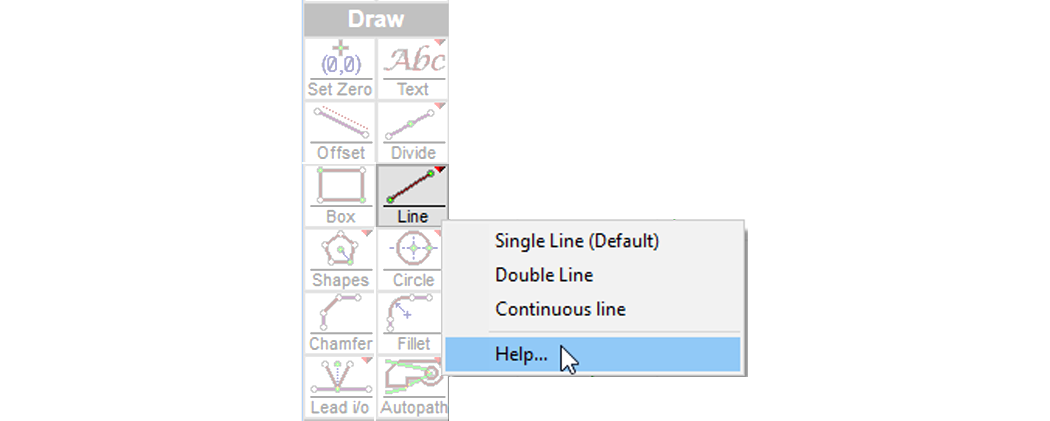
Help then provides specific information on Line button operation which typically includes an overview of its basic function and use.
Other ways to access Help information:
a. From the LAYOUT Help menu:
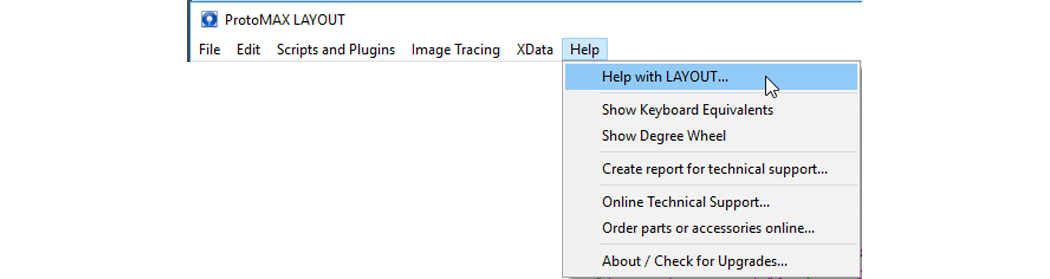
b. Type specific keywords in Help's Index or Search functions to display information on specific topics. 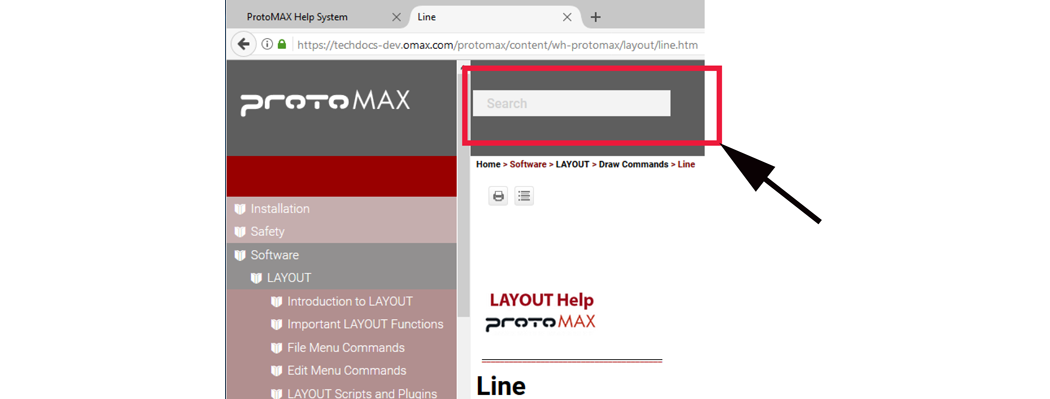
c. Access the ProtoMAX support website (protomax.com) for access to software, manuals, tutorials, FAQs, a Knowledgebase, and other information resources.