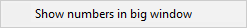![]()
________________________________________
Nozzle Position Controls
The nozzle position controls move the nozzle and display its current position
The upper right portion of the MAKE window contains the Nozzle Position controls. These controls move the machining nozzle, and also display its current position. The nozzle’s position is displayed relative to its "home" position, a coordinate you can set.
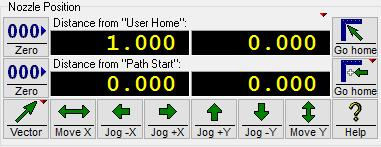
Nozzle Position controls
Moves the machining head to a preset position.

Sets the user home to be the current nozzle position.

Use the Vector control button to move the abrasive jet nozzle by specifying a distance and direction for the movement.

Moves the nozzle in a left-right direction by a specified amount.

Moves the nozzle up or down by a specified distance.

Moves the nozzle to the left.
Moves the nozzle to the right.

Moves the nozzle up (away from the front).

Moves the nozzle down (toward the front).

Right-click on the Nozzle Position window, and click Show numbers in big window to view the OMAX Position window.