![]()
________________________________________
Show Numbers in Big Window (OMAX Position window)
You can display the machine head position numbers in large text with a large progress bar underneath. The OMAX Position window is designed to be easily seen at some distance from the controller, making it easier to use a remote control keypad to maneuver the nozzle when standing away from the controller.
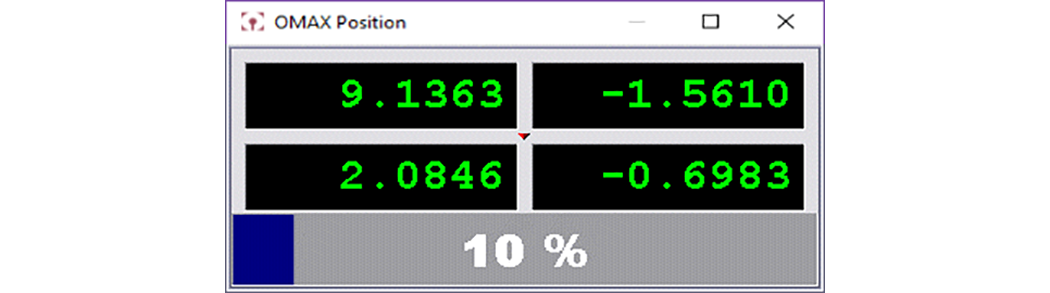
To open the OMAX Position window, in the Nozzle Position section, right-click and select Show numbers in big window.
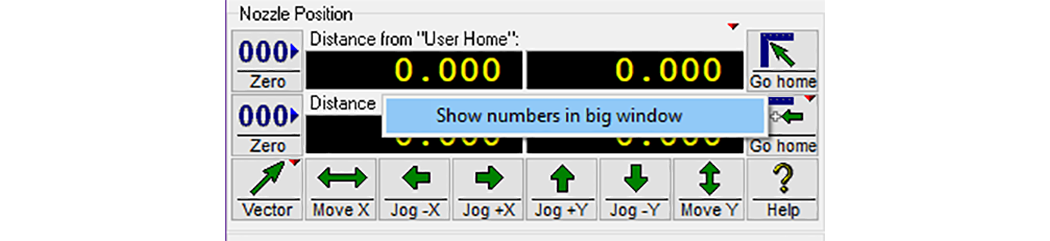

While the Path Control is displayed (MAKE is machining a part), you can right-click on the progress bar to open a menu that displays the large window.
Move X and Move Y
The Move X and Move Y dialogs also display in larger form if the big number display is enabled. This makes the dialogs easier to see if using the X and Y keys on a remote keyboard.
For keypad shortcuts, see Numeric Keypad.