![]()
________________________________________
Zero User Home
Sets the user home to be the current nozzle position
You can use the Zero command to set "markers" for the current position of the machining head. These "markers" are called "homes". You can easily return to these positions using the Go Home command. The Zero button sets the selected home to the current machining head position.
There are two Zero commands available:
Zeroes a standard home called User Home.
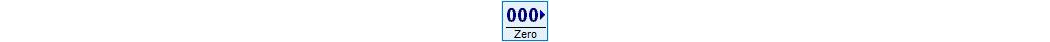
Zeroes the currently selected user home. (Right-click on this button to bring up a menu to select different homes.) Home positions that are automatically maintained by MAKE cannot be zeroed--when you select one of them, this button will be grayed out.
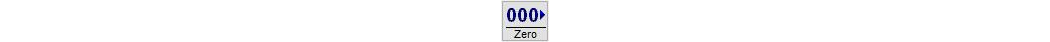
After clicking on the Zero button, you are asked to confirm that you want to zero the home.
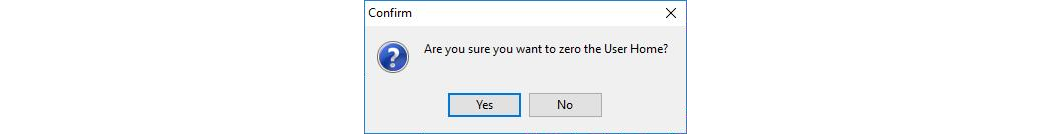
Click Yes to set the User Home to the current nozzle position
Not all homes can be zeroed; home positions that are used by MAKE cannot be zeroed (although the Go Home command can be used with them). For example, the Path Interrupted home is used by MAKE to mark where a tool path was interrupted. If you interrupt a tool path, MAKE automatically zeroes this home. If you select Path Interrupted as the active home, the Zero button will be grayed out, and it cannot be zeroed.
