![]()
________________________________________
Go Home
Moves the machining head to a preset position
MAKE maintains several "home" positions--predetermined locations that can be easily returned to.
buttons move the machining head to a home position when clicked.
Clicking on a Go Home button moves the machining head. Make sure that the machining head will not run into any fixtures, and that all nearby personnel are out of the way.
There are two buttons:

The top button always goes to a generic . Right-click the bottom Go Home button to display the following home options:
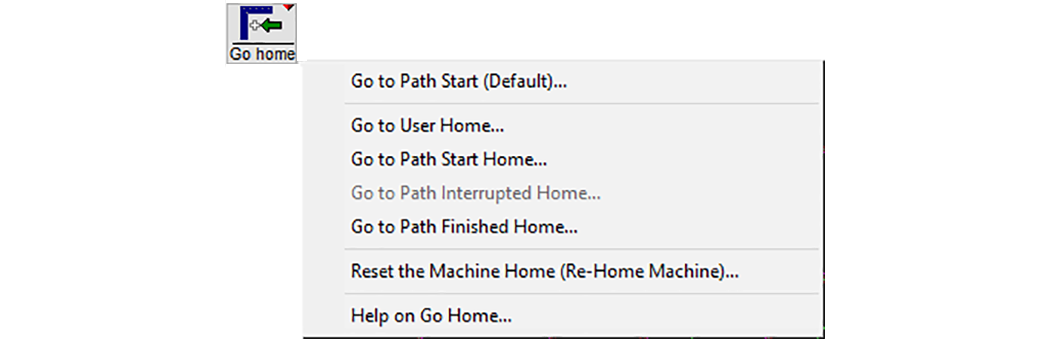
The top Go Home button displays in the Distance from "User Home" area; the bottom Go Home button displays in the Distance from "Path Start" area.
Right-click on the Go Home Path Start button to go to a home position other than the currently active one. The first 25 user homes are displayed, along with the seven homes that MAKE automatically updates.
