![]()
________________________________________
Jog -X
Moves the nozzle to the left
Click and hold on the Jog - X button, and the machining head moves to the left until the button is released (or a machine limit is reached). Right-clicking on the Jog -X button moves the machining head more slowly.
You can hold down the Ctrl key and click on the Jog -X button to move a small amount to the left (called a "Bump").
Also use the arrow keys on the keyboard to accomplish the same motion. Holding down Ctrl and pressing ß will "Bump" the nozzle head (the default distance is 0.125 inches [0.3175 cm]). Hold down the Shift key and press ß to move faster.
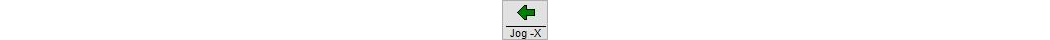
You can also use the numeric keypad to jog the machining head.
When Num Lock is off, use the following keys to move.
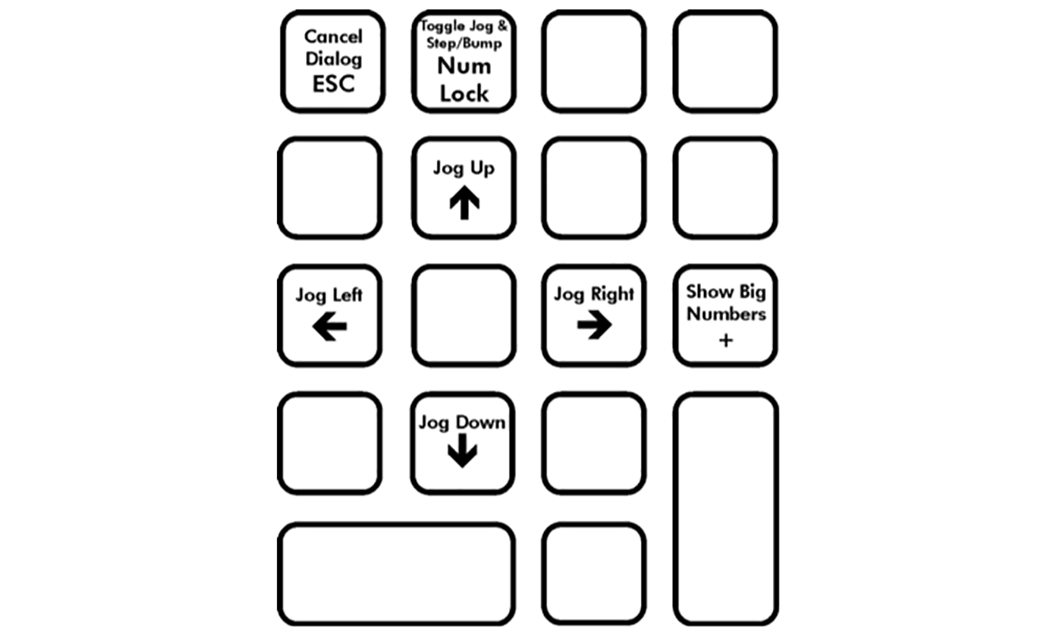
When Num Lock is on, you can use these same keys to "Bump" or "step" the machine. You can set bump mode by pressing * (asterisk) and step mode by pressing / (slash).
These commands make it easy to use a third party numeric keypad to control the machining head remotely.
