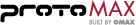Create a New Drawing
How to create a drawing and prepare it for machining.
 Sample Part Drawing
Sample Part Drawing
with Dimensions
-
How do I start up the ProtoMAX?

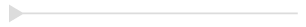
-
How do I shut down the ProtoMAX?

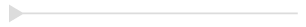
-
How do I start Drawing?
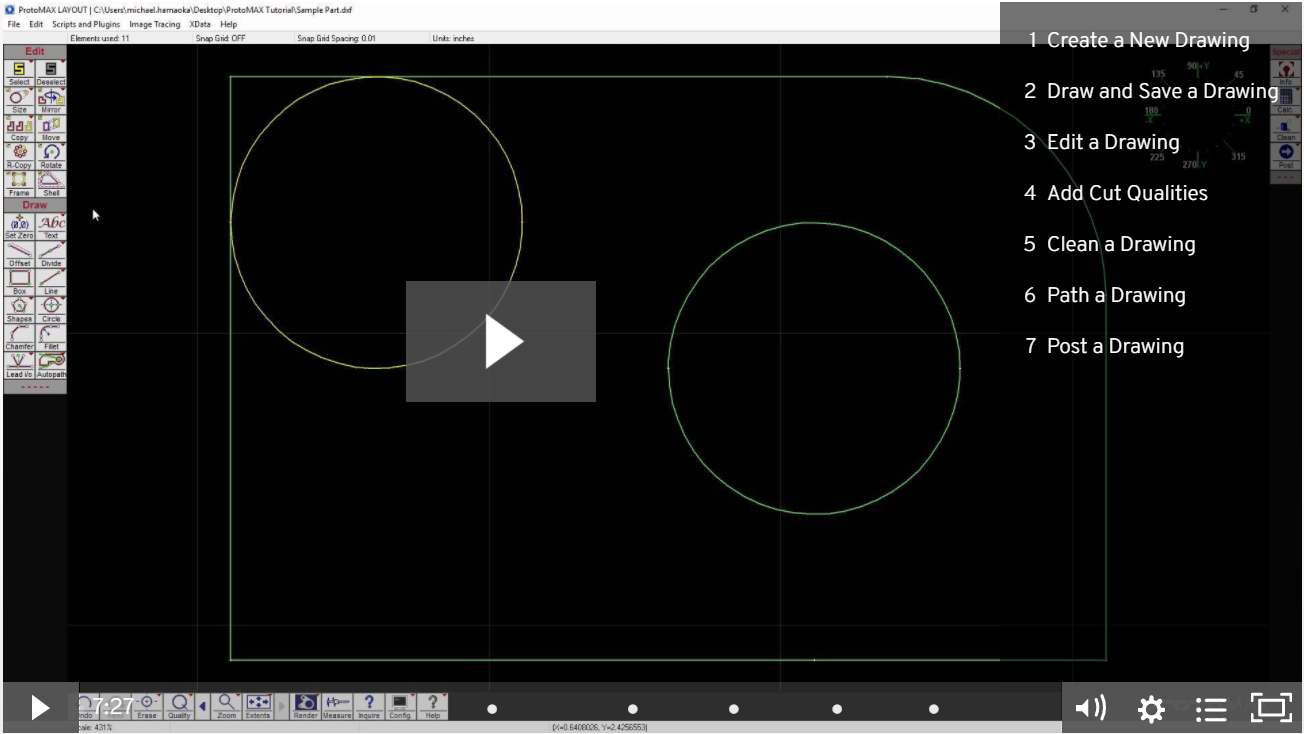
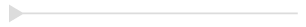
-
How do I import a file?
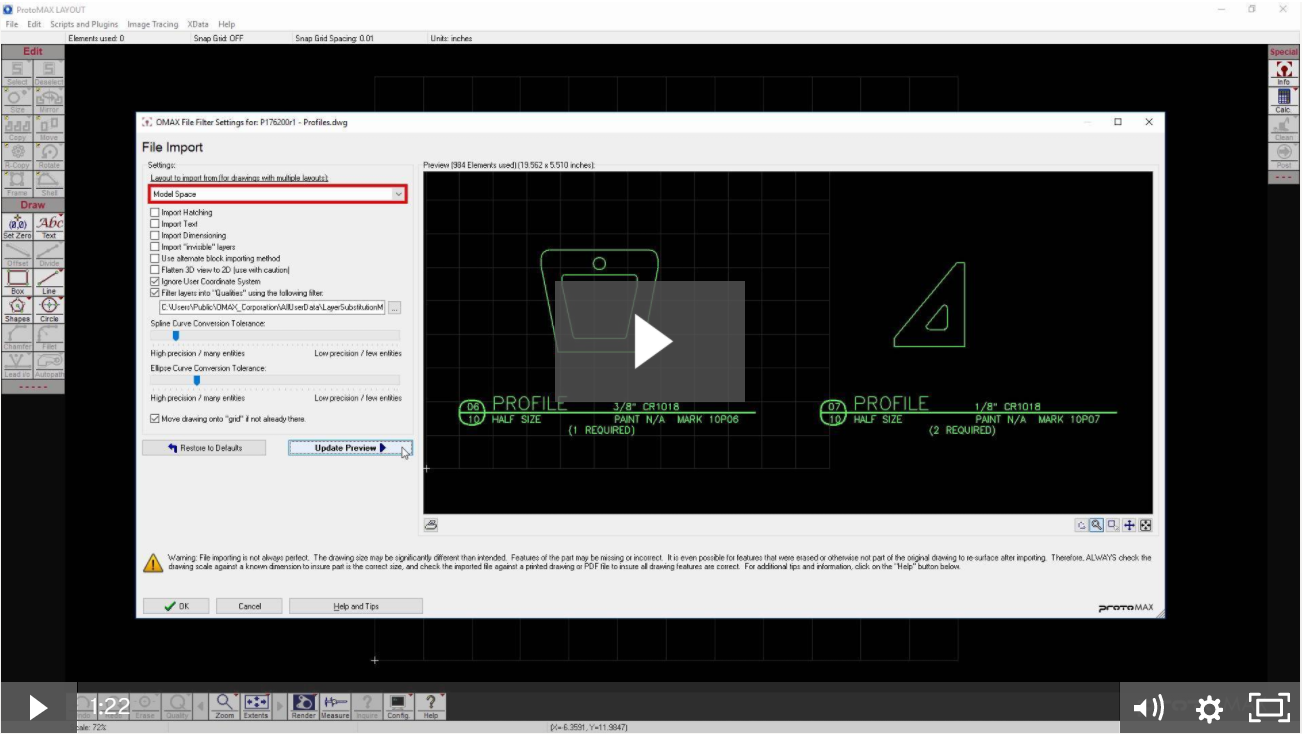
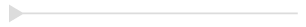
-
How do I open an existing file?
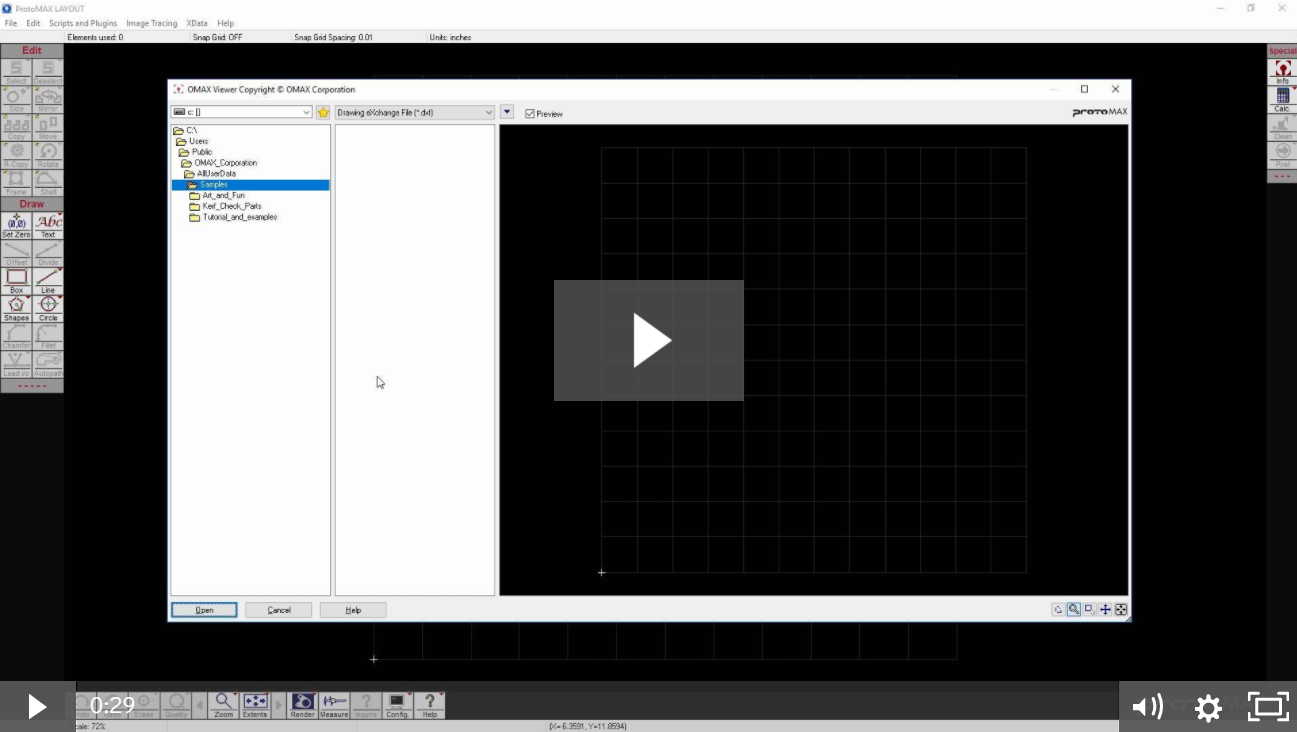
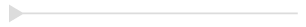
-
How do I use the Divide and Join tool?
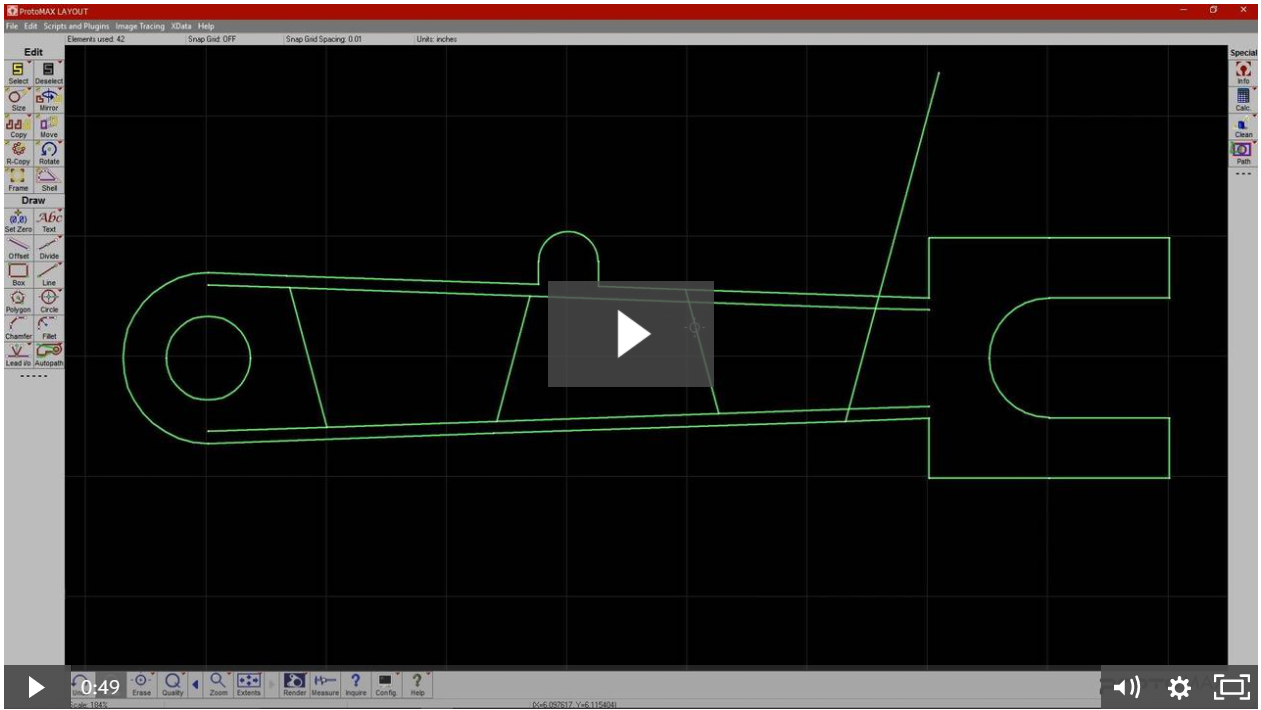
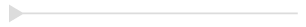
-
How do I use the Fillet and Chamfer tool?
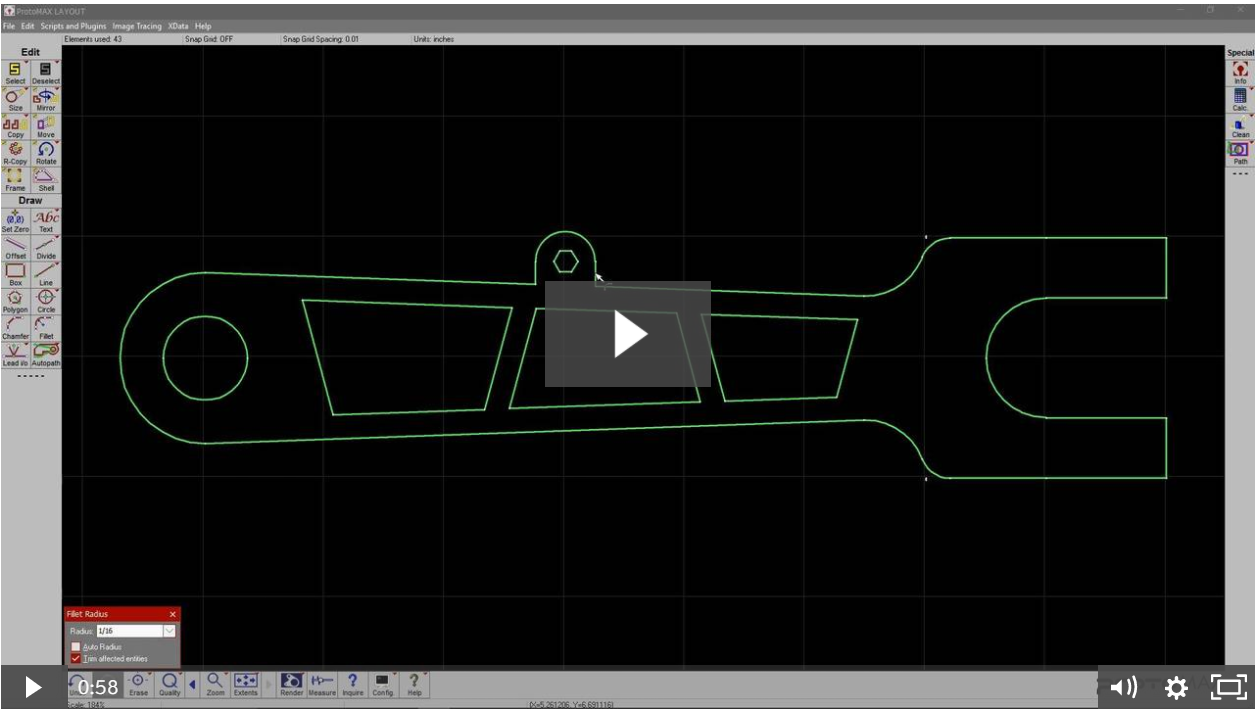
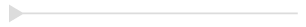
-
How do I use the Intell-TRACE tool?

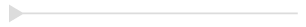
-
How do I use the Mirror tool?
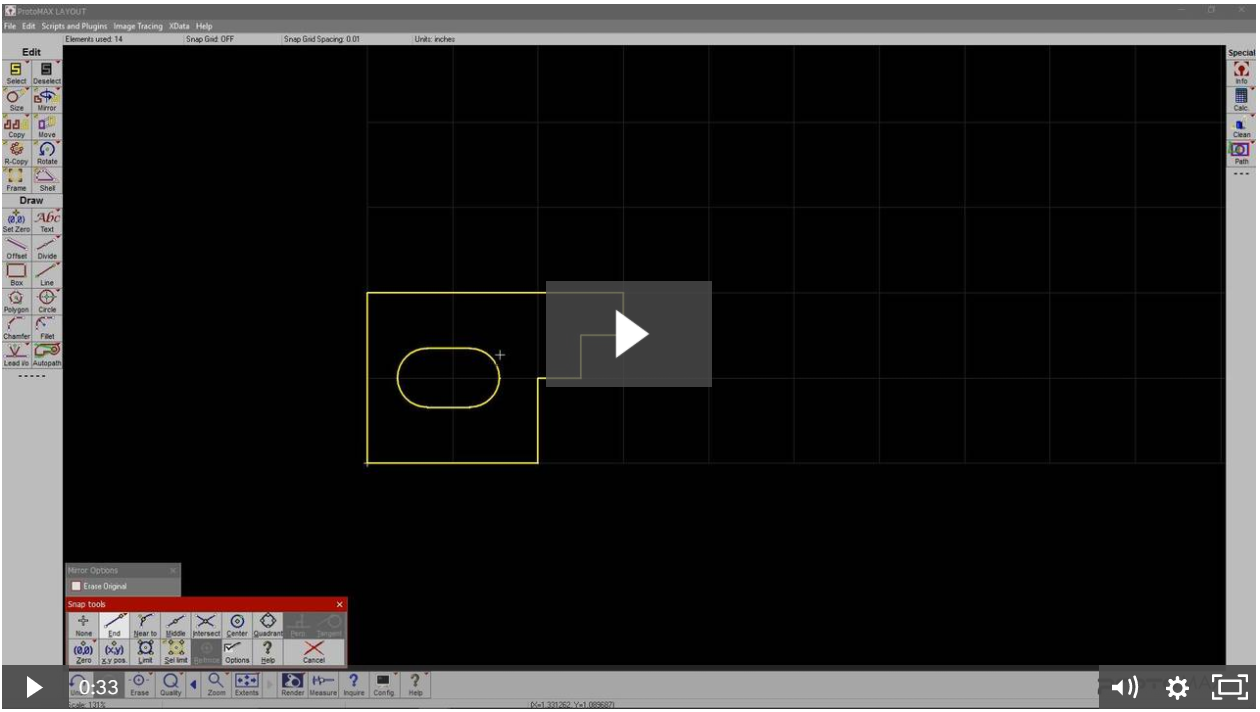
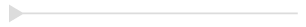
-
How do I use the R-Copy tool?
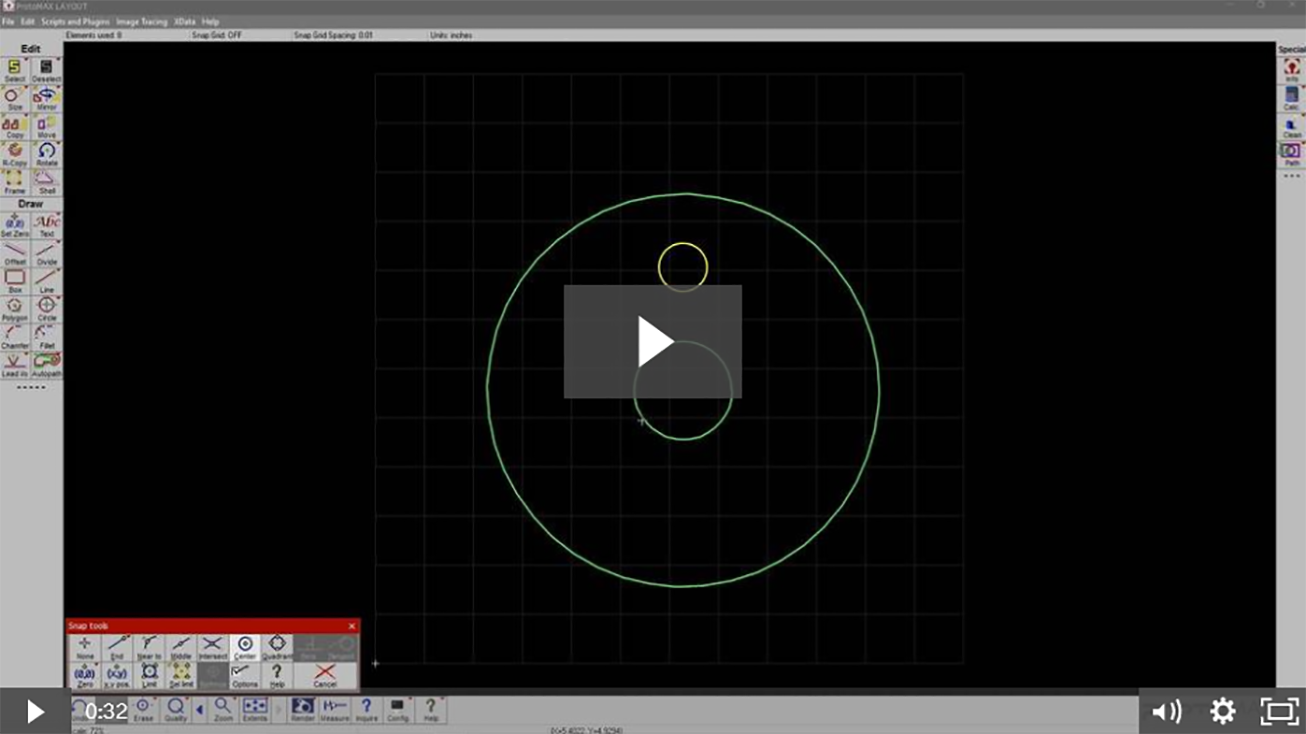
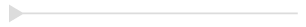
-
How do I use the Shell tool?
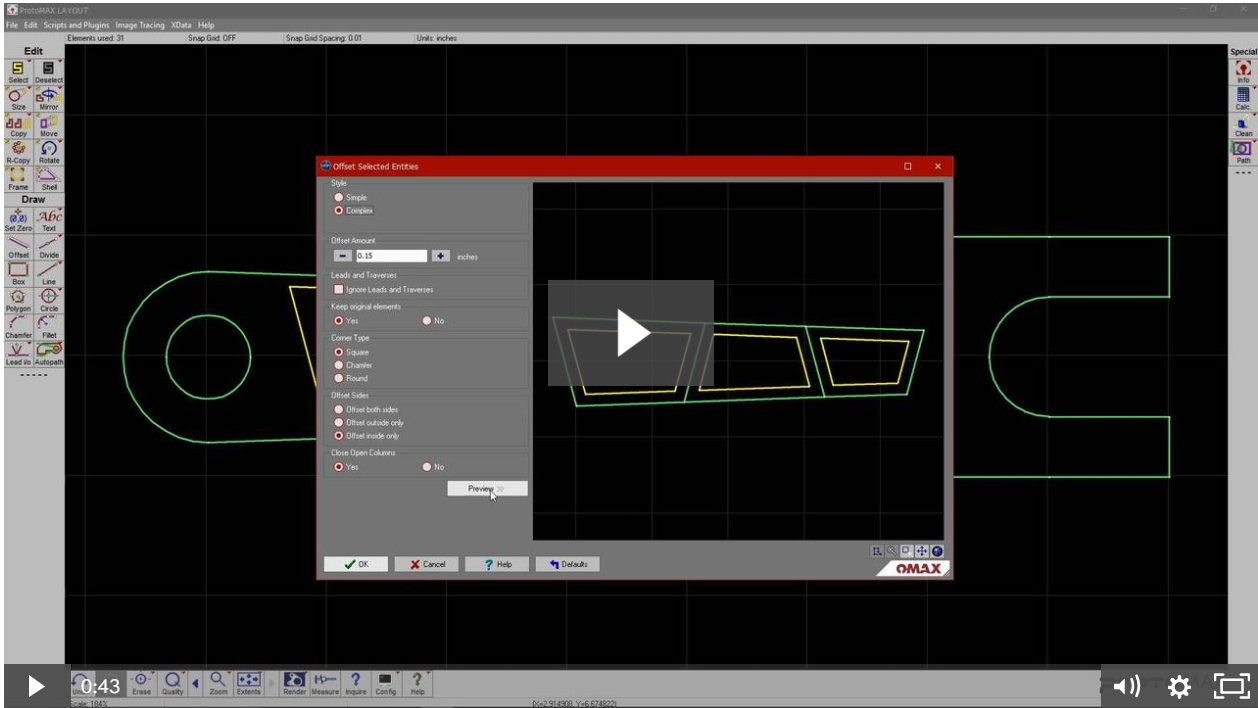
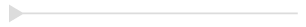
-
How do I use the Text tool?
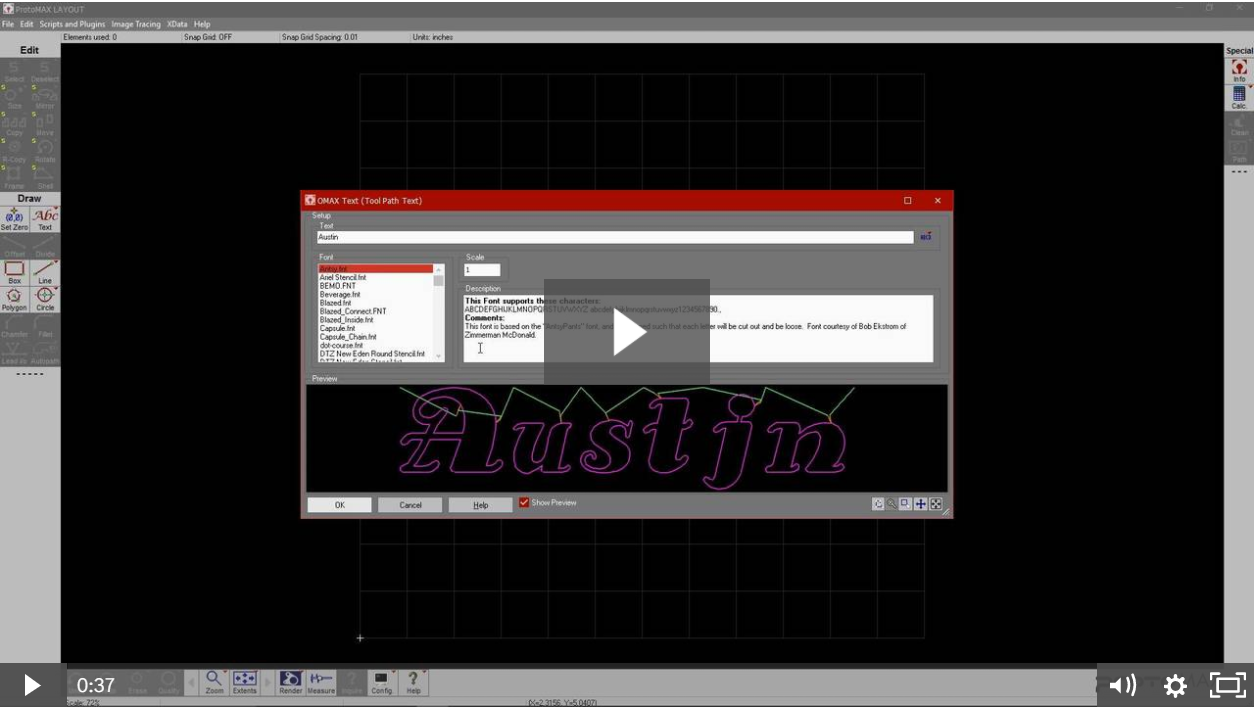
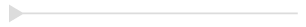
-
How do I open an Existing Sample File?
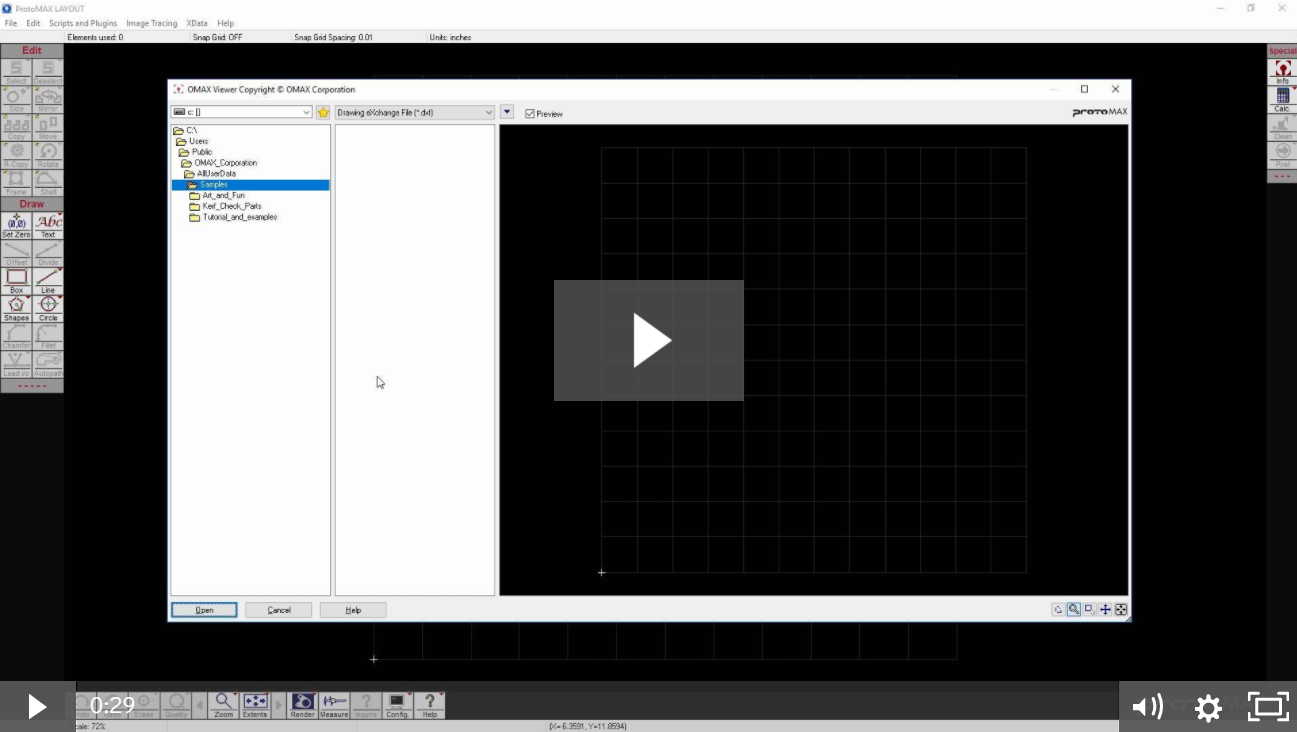
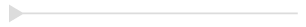
-
How do I create a Polygon?
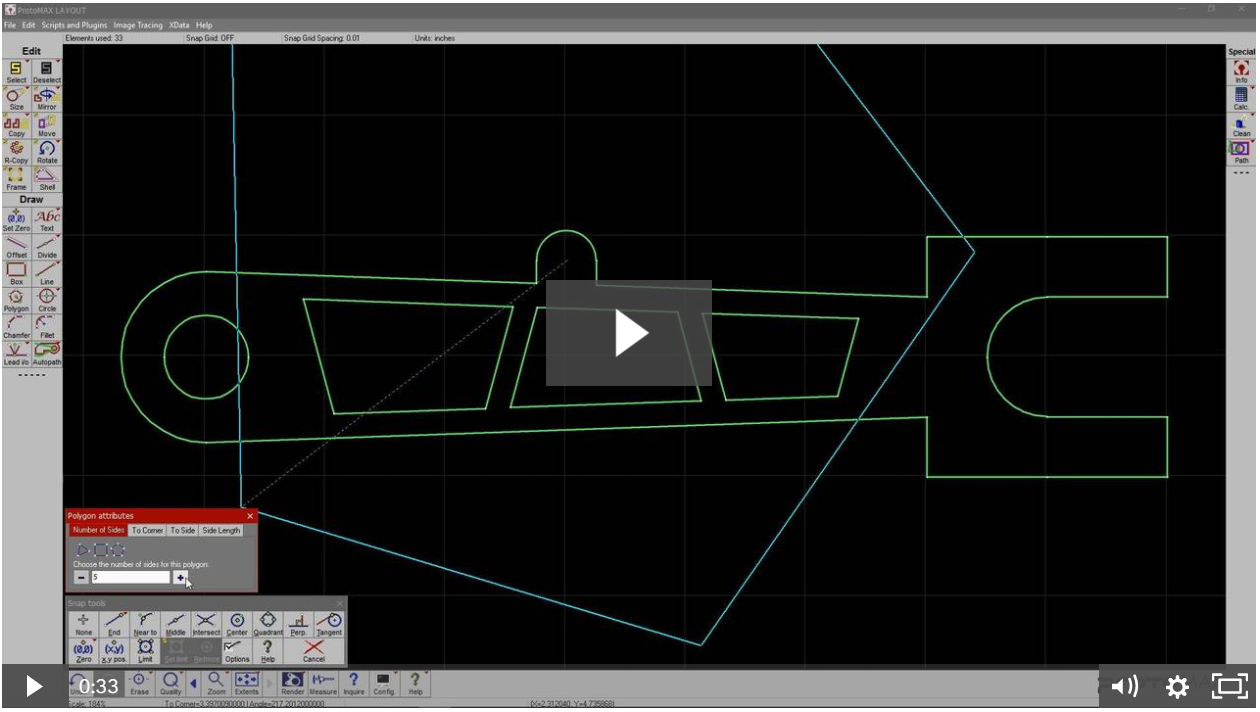
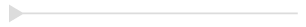
-
How do I cut a square fixture?
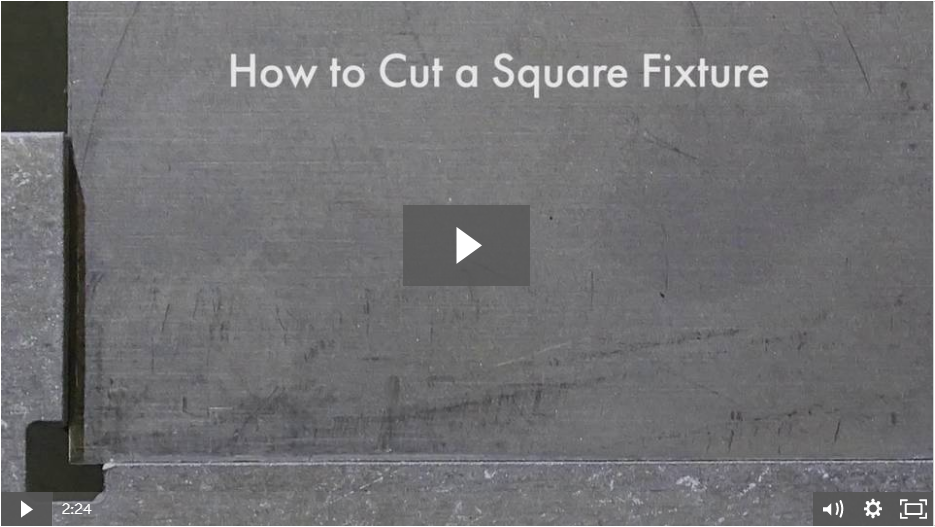
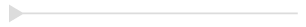
-
What's included with Intelli-MAX?
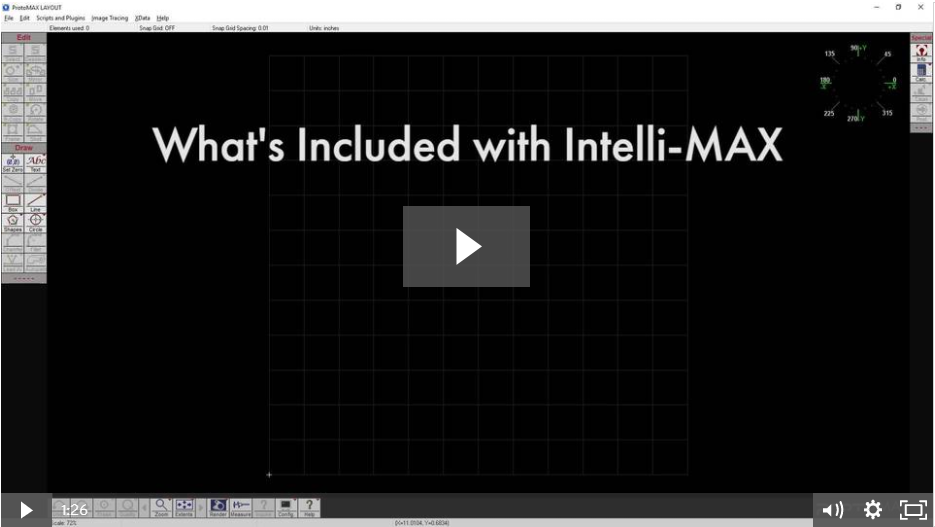
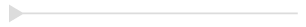
-
What is Intelli-MAX MAKE Suite?
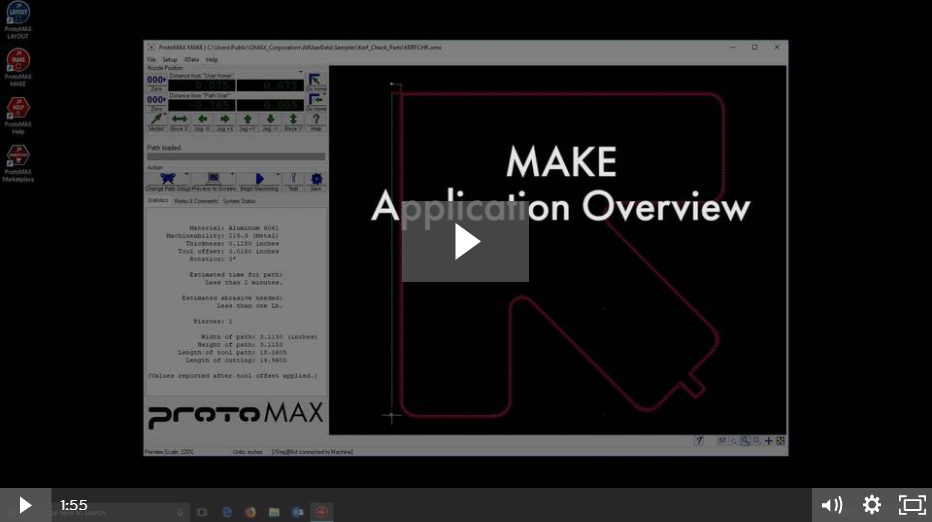
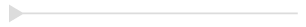
-
What should I learn first?

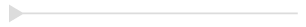
-
What are best practices for cutting?