
________________________________________
LAYOUT Draw Commands
Draw commands create new objects
The Draw commands create new objects. In LAYOUT , all objects are composed of entities, which are either lines or arcs. Thus, even though there's a Box command, when you draw a box, you are really creating four line entities. This distinction becomes important when you use the Edit commands (to erase a box, for example, you need to select the four line entities that make it).
Most command buttons allow access to a variety of similar commands by right-clicking on the button. For example, if you right-click on the “Circle” command, you will find different commands for drawing circles, ovals, arcs, and curves. Buttons that have right-click options are indicated with a small red triangle in the upper right corner of the button. See figure below for examples.
Again, if you are interested in a particular command, click on the button in the following figure for details. For now, though, you don't need to know the specifics of the commands.
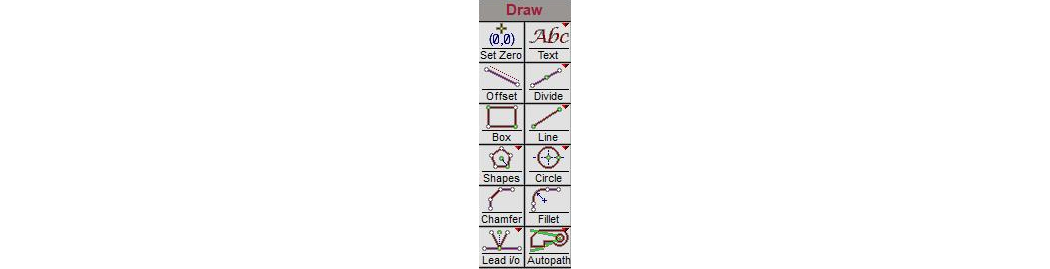
These commands create new objects