Startup Checklist
The following checklist is a quick reference to ensure equipment startup tasks are completed in the required sequence. Detailed instructions are located in Start the ProtoMAX.
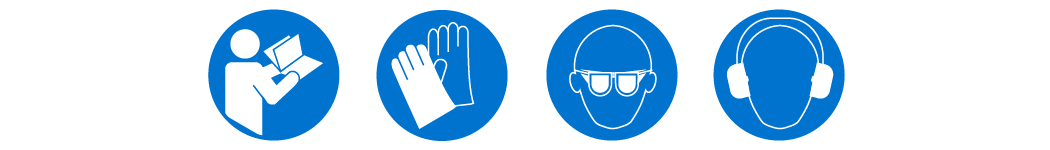
| Turn ON the laptop (do not open the MAKE application) | |
| Connect the USB cable to the laptop | |
| Turn ON the main power; verify the light comes on | |
| Turn ON the water supply | |
| Check the water pressure | |
| Open the MAKE application | |
| Home the machine | |
| Conduct a nozzle test without abrasive | |
| Fill the hopper with garnet abrasive | |
| Conduct a nozzle test with abrasive | |
| Verify the garnet abrasive is flowing from the hopper to the nozzle | |
| Inspect the visible high-pressure plumbing connections for leaks | |
| Open and configure a kerf check sample file or the part to cut | |
| Load and secure the material on the cutting stage | |
| Set the nozzle stand-off | |
| Position the nozzle at path start point | |
| Perform a dry run | |
| Fold down the splash guard cup | |
| Add water to raise the water level above the material surface, adjust the drain height if needed | |
| Begin machining the part | |
| Check the cutting water pressure | |
| Adjust the tool offset if needed |
A kerf check is performed only to verify mixing tube wear and to adjust the tool offset if needed.