![]()
________________________________________
Cleaning and Saving the DXF Drawing File
Clean the DXF Drawing File
1. In LAYOUT, open a DXF drawing file.
2. From the Special toolbar, click the Clean icon:
![]()
3. Choose Cleanup Drawing settings (see Clean for Settings definitions). When finished configuring the settings, click Start to apply them to the drawing.
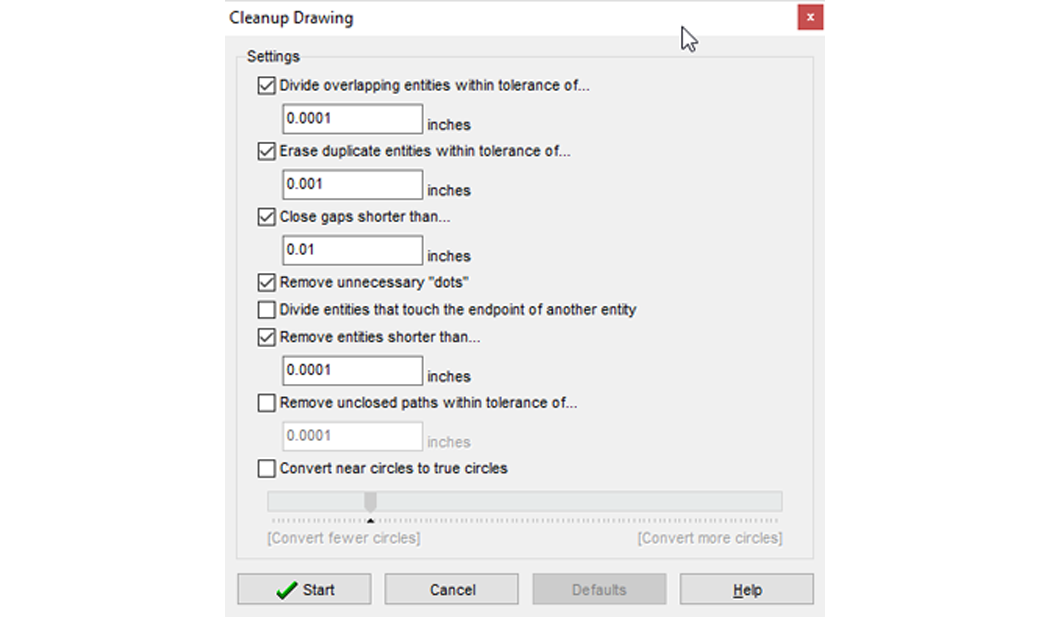
Save the DXF Drawing File
1. To save the DFX drawing file, click File, then select Save.
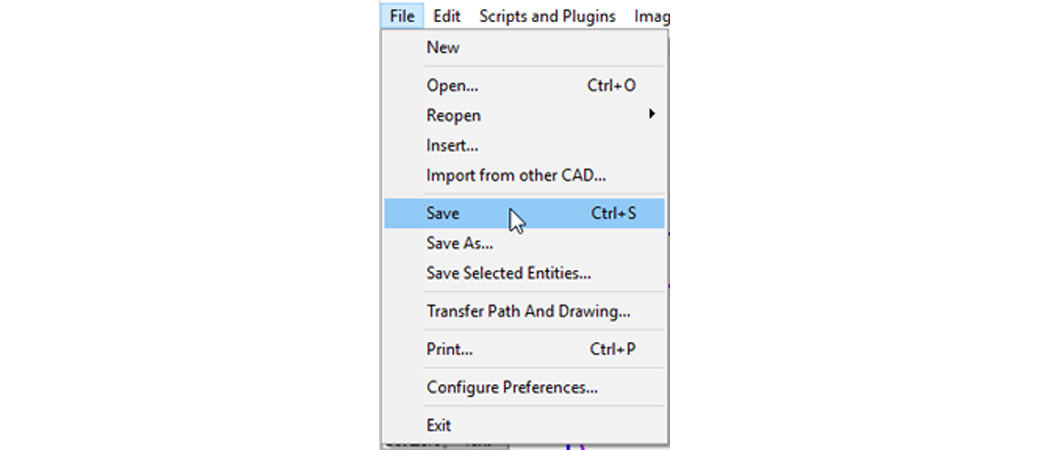
You can also use the Save As command to rename a file or change its location.