![]()
________________________________________
Zoom Tools
The ProtoMAX zoom tools are available in the bottom, right corner of the display area:

Shows path direction as arrow:

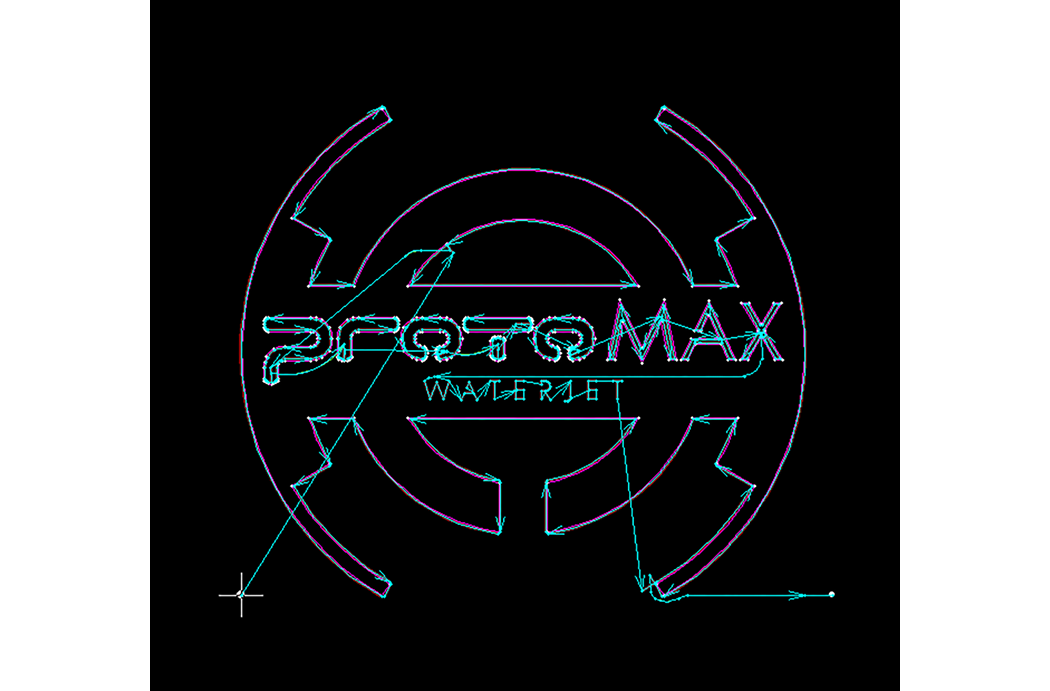
Shows endpoint dots in image:

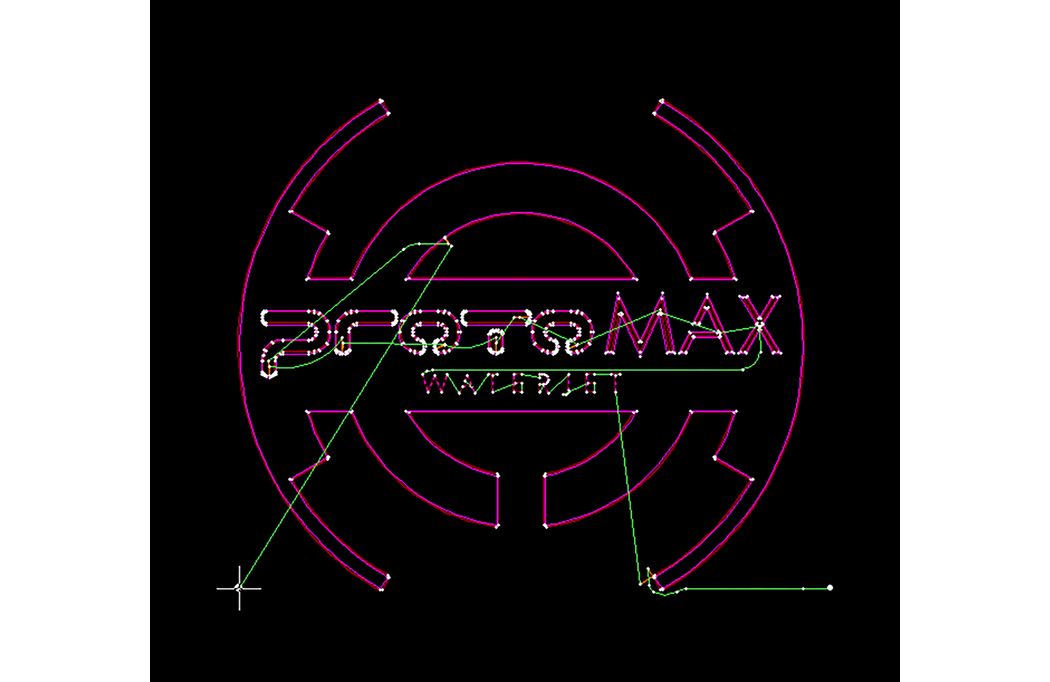
Use Zoom Cursor in drawing (left click zooms in, right click zooms out)

Zoom Window (click and drag to specify a window to zoom in on)

Pan (click and drag in preview window to pan the drawing)

Zoom Extents (fit all drawing elements in the preview window)

