________________________________________
Machineability Chart
For all materials...
Select For all materials... to graph the machineability value for all materials available for viewing in Material Setup (see Material, above):
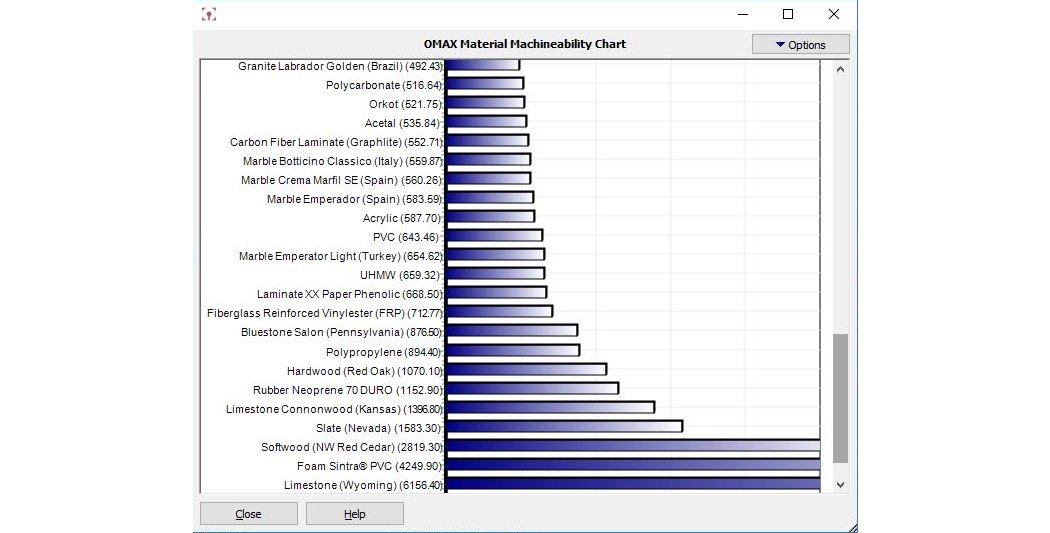
Example of Material Machineability Chart showing all available materials in Material Setup
For visible categories only...
Select For visible categories only... to graph the machineability values for only those materials that are checked in your Show/Hide Categories list.
Click the Options button in the top, right corner of the Material Machineability Chart to display a drop-down menu providing the following machineability chart options:

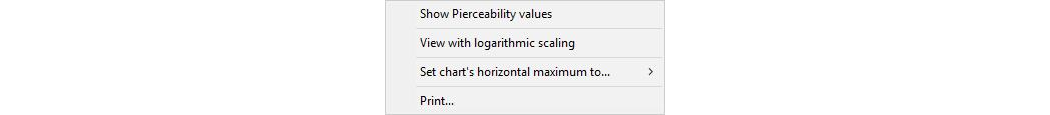
Material Machineability Chart drop-down options menu
Right-clicking anywhere inside the Material Machineability Chart will also display this same drop-down menu.
Show Pierceability Values
Select Show Pierceability values to also include a material's pierceability value in the Material Machineability Chart. The pierceability value (green bar) appears in the graph directly above the material's machineability value (blue):
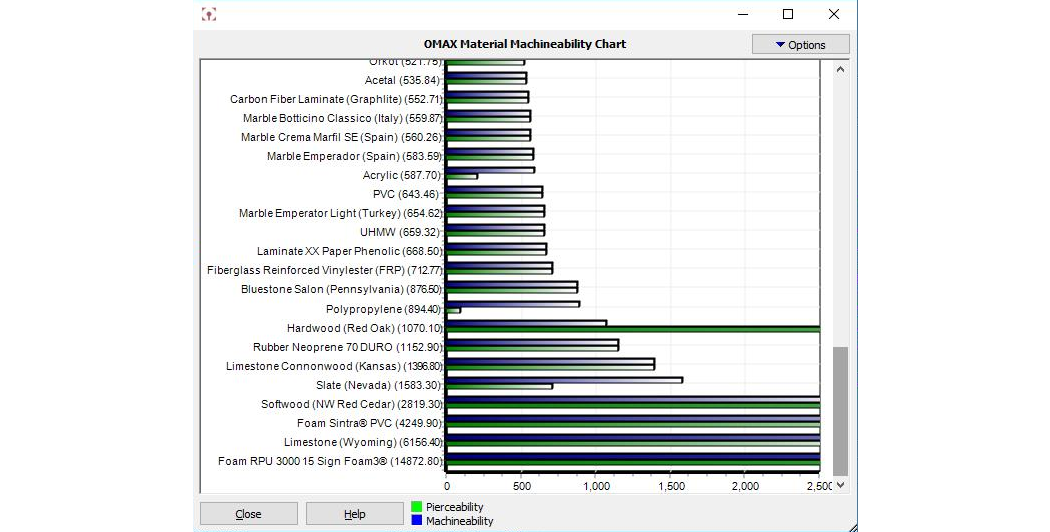
Example of Material Machineability Chart with Show Pierceability Values selected
View with logarithmic scaling
Presentation of data on the Material Machineability Chart using a logarithmic scale can be helpful when the machineability data covers a large range of compacted values. The logarithm presentation will reduce this to a more manageable range.
Select View with logarithmic scaling to activate logarithmic scaling:
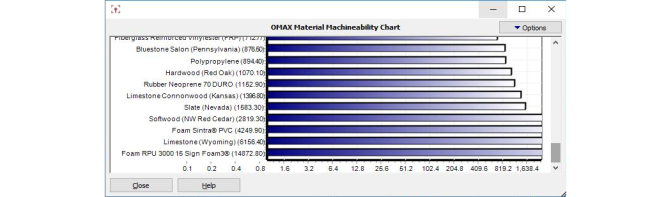
Example of Material Machineability Chart with Logarithmic Scaling ON
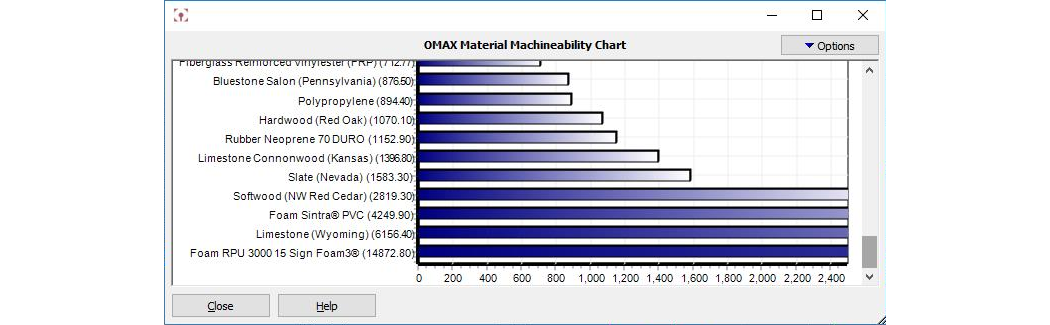
Example of Material Machineability Chart with Logarithmic Scaling OFF
Set chart's horizontal maximum to...
Selecting Set chart's horizontal maximum to... provides a pop-up presenting the available horizontal scale options:
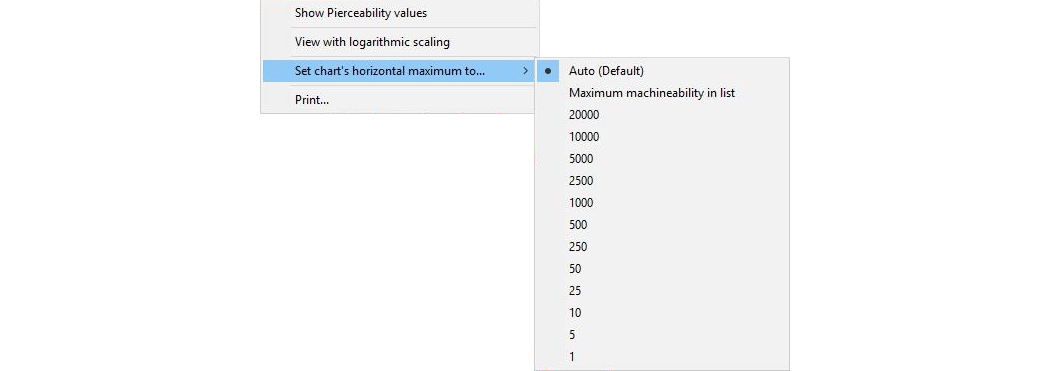
Using different horizontal scale options allows you to "zoom" in to gain greater resolution for values that are very small in comparison to values that are much larger, requiring a very large horizontal scale. On the other hand, these very large machineability values will easily exceed the physical length of the chart when small horizontal scales are used.
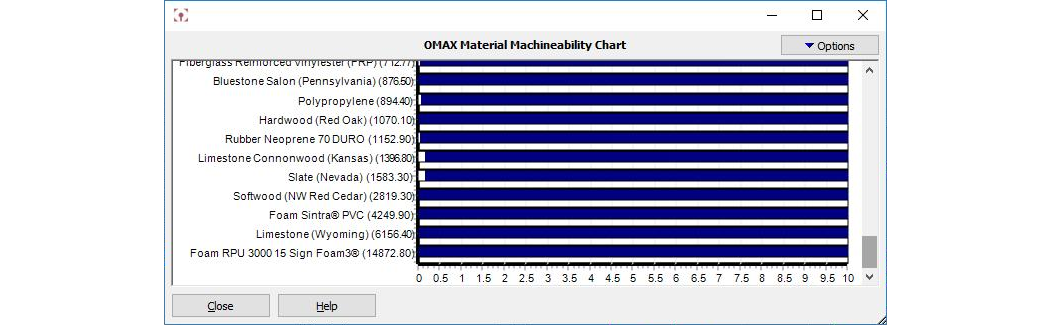
Example of Horizontal Scale set at 10 to examine smaller machineability values
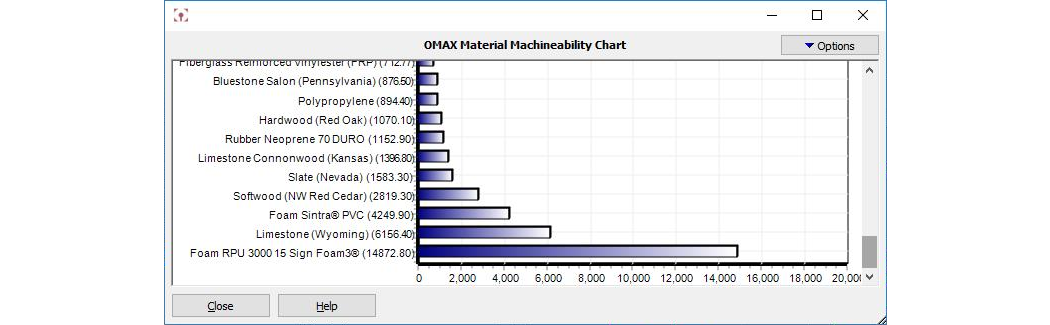
Example Horizontal Scale set at 20,000 to examine very large machineability values
Print
Select Print when a hardcopy of the currently displayed Material Machineability Chart is wanted.