
________________________________________
Tangent
![]()
Selects a point tangent to a circle
The Tangent snap is used when drawing Circles, or Lines.
Drawing a Line
After selecting Tangent, select a circle. The line will then be tangent (touching at a single point) to the selected circle.
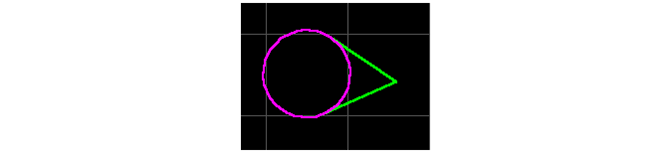
Both green lines are tangent to the circle
Drawing a Circle
After selecting Tangent, select a circle or line. The circle will be drawn tangent to the line or circle.
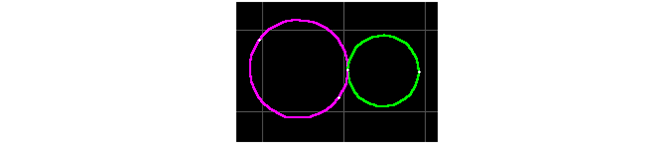
The green circle is tangent to the magenta circle
If it is not possible to draw the circle at a tangent to the selected entity, you will hear a beep and the new entity is not drawn.
If there are multiple possible tangents that could be drawn, the tangent is drawn to the tangent location closest to where you clicked.
