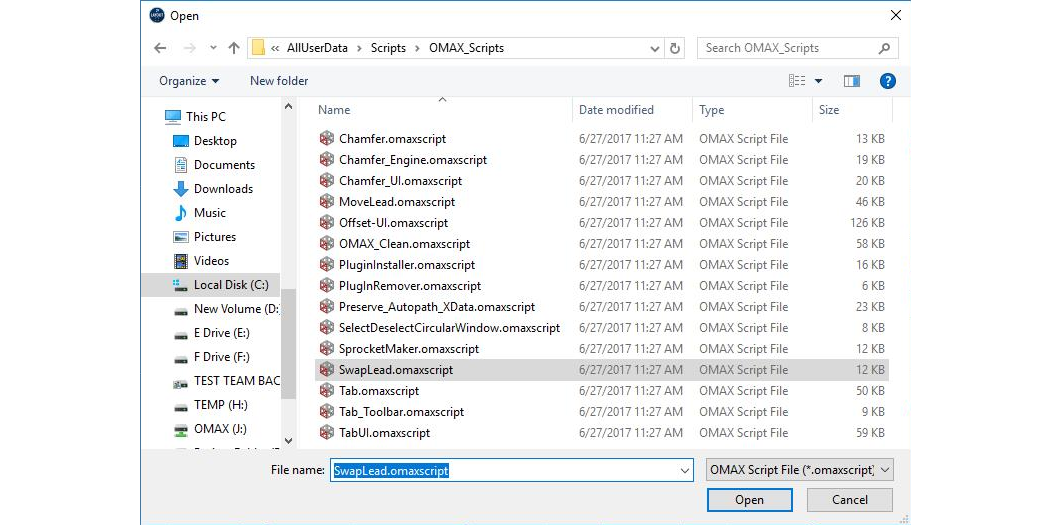________________________________________
Open and Run Script
No special skill is required to open and run scripts and plugins – only to make them.
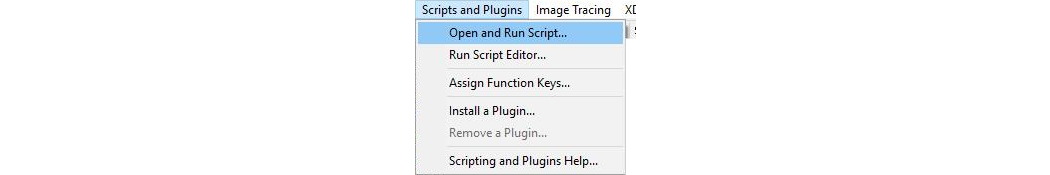
Scripts and Plugins are executable code. Be sure to run scripts and plugins from a trusted source. As scripting gains popularity, so does the risk of someone posting malicious scripts for you to run. Use scripts with the same level of caution that you would use when installing 3rd party software. Antivirus software will NOT serve as protection against malicious scripts. If you do not trust the source, then do not run the script.
To open and run an OMAX script:
1) Click Scripts and Plugins in the LAYOUT menu bar and select Open and Run Script (see above figure).
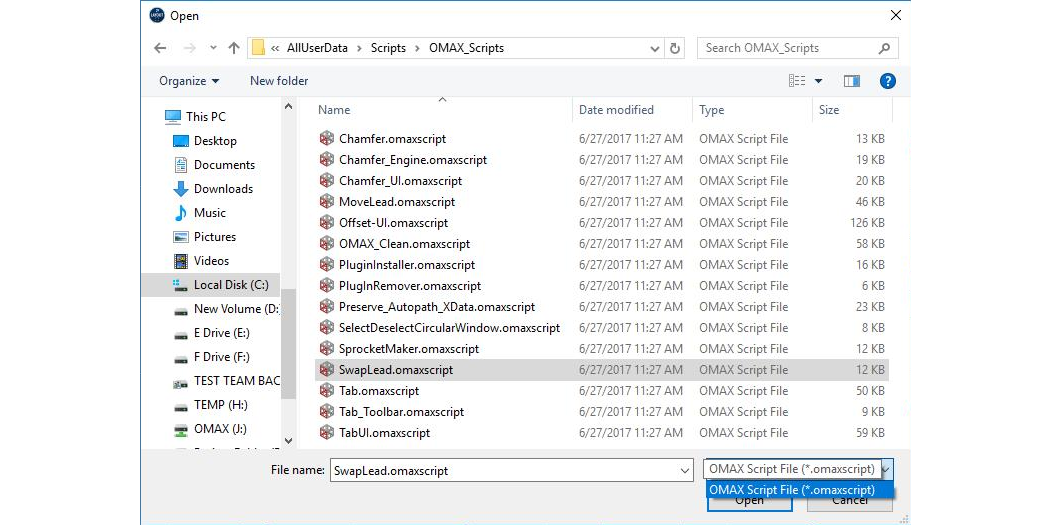
2) Locate the folder containing the script to be opened using the Look in: drop-down arrow:
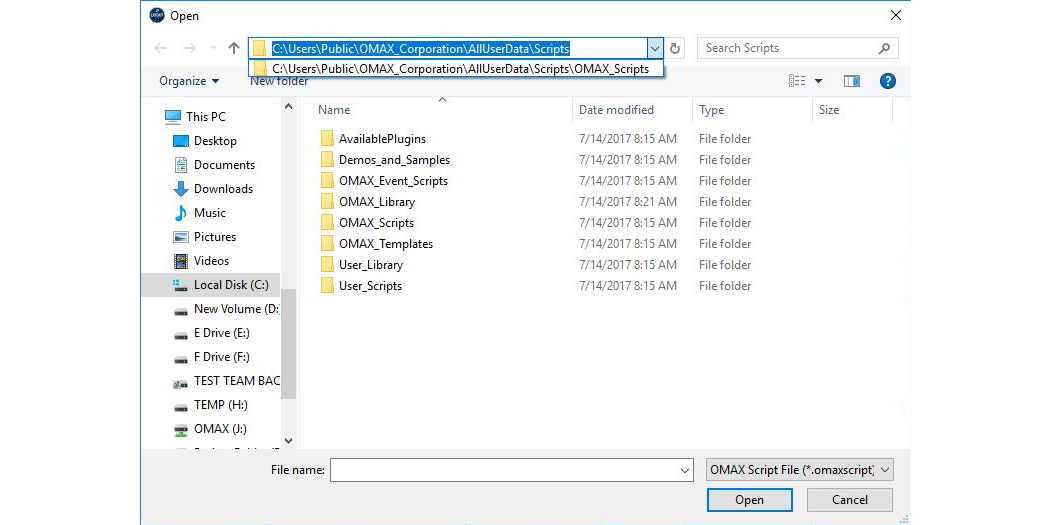
3) Select the desired script (swapLead.omaxscript in this example) from the provided list and click to run the selected script.