Clean the Laptop Tray
The laptop tray does not require maintenance. Periodically cleaning the laptop tray of accumulated garnet is recommended and should be performed during normal cleaning activities.
To avoid damage, do not use flammable liquids or other chemicals to clean the equipment.
| 1. | Unplug the laptop power and USB cables from the laptop. |
Do not allow these cables to fall to the floor where they can be stepped on and covered with garnet and other contaminates.
| 2. | Place the power and USB cables in the slots provided in the laptop tray to hold them in place during tray cleaning. |
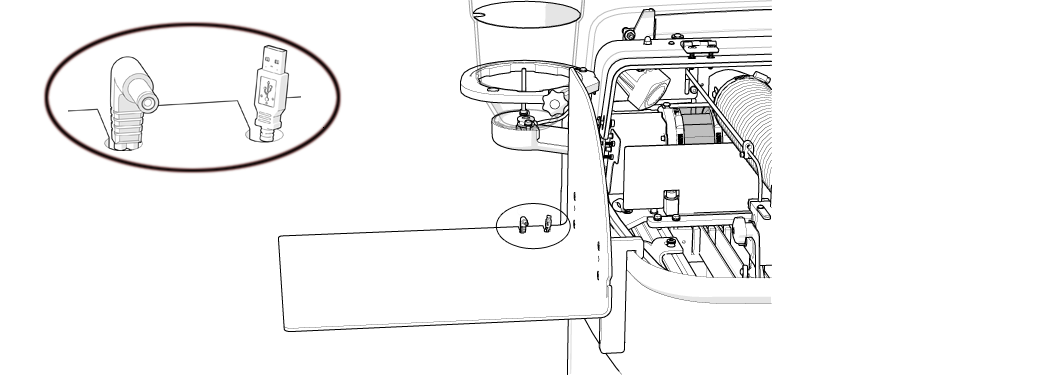
Figure 9
| 3. | Remove the laptop from the laptop tray and set it in a safe place during cleaning. |
| 4. | Wipe down the laptop tray to remove debris and garnet. |

| 5. | Place the laptop back in the laptop tray and reconnect the power and USB cables. |